-
Posts
1,523 -
Joined
-
Last visited
Content Type
Profiles
Forums
Help
Home
Issues
Gallery
Store
Events
Applications
Bug Comments posted by Aurora
-
-
Glad it's sorted for you!
Sometimes this annoying little glitch is the result of terrible net code between you and the game.
If happens again, look into the sky while reloading and it should work.
-
 1
1
-
-
Issue persists on US Survival, since release.
Following today's issue @ 10:12 EST, 2 players reported that their Pumpjack input/output empty or not correct values when they relogged to server.
-
52 minutes ago, Ophy said:
The /top command still isn't working as of today. It says unknown command when you try to use it.
Status Definitions are located to the right of the Bug report post. This issue is marked as the following:
- Working = The issue is currently being looked into by a developer.
You may follow the thread to be notified when the status has been changed to fixed (and/or) released.
-
--- Resolved ---
-
7 hours ago, SolarMaximum said:
Still have the same problem on AU Survival, I have 1 box splitting to 8, still only 100 smoke grenades taken at a time.
Status definitions are located in top right of the Report Bug page. A report marked Working indicates the issue is currently being looked into by a developer.
-
Can you please provide your in-game name and the server you play on so an admin can look into this further?
Thanks!
-
An admin from the server will look at providing an alternative solution shortly. Sorry for the inconvenience!
-
 1
1
-
-
#1
When resources exist in the tool cupboard (TC) prior to the base taking damage, the damaged portions will utilize the materials to self-repair. In the future should you wish to fix a building mistake, simply equip the Salvaged Hammer tool in-game and use it on the part of the build you want to fix (i.e. wall or foundation). The piece of the structure you hit will be removed.
#2
- Launch Rust
-
From the left-hand menu select "Options" and verify the following:
- Options> Streamer Mode: Off
- User Interface > Show Hud: ON, Show Chat: On, Mute Global Chat: Off, Auto-Switch: Off
If you still have issues with using chat after verifying these settings, let us know.
#3 Use the Salvaged Hammer to pick up the pool (unlike building pieces that are removed, placed items hit with a salvaged hammer will return to your inventory). Upgrade and then place the pool on the newly upgraded foundations.
Should you have any further questions about our server mods or general Rust game options, please use our website forums or Discord. There is also a handy dandy server FAQ and you can type /help on the server for answers to commonly asked questions.
Good luck!
-
Potentially, you were purged due to inactivity:
-
An admin from your server (AMSullivan) checked but could not locate a backpack. In the future, you can post this type of request in #help on our Discord and tag the server. An admin might be available to help you sooner for something like this.
-
 1
1
-
-
nicolatian Today at 11:13 PM
@(US) Scourge Still not getting any output from sulfur, day 3 -
Screen is is #memedia, but I'll throw it here as well, so it stays with the ticket. Thank you @jacktapper

-
Hacked crate on large rig, share buttons stuck on screen. Had to restart game to clear. (US Scourge around midnight).
-
Also happening on US Scourge. Here's some examples of various fails from the last 2 days I've experienced (just to add additional information):
- The trade window shows you are trading with the player. When you click accept, the other player's name changes to "No One" (even though that player still has trade open with you and has also clicked accept).
- Trade UI simply doesn't load. You have to cancel the trade, which activates the trade cool-down.
- When the trade window first opens, the player's name shows as "No One" (but they do actually have the trade open).
Doesn't happen every time, but more trades fail than work.

-
Adding to the thread as it may help.
(US-Scourge) Sararainmaker sent a trade. I accepted, and the trade window popped up. Nothing there, I couldn't interact with it. Waited a minute and hit escape to exit trade.
On Sara's screen in chat it showed the trade request was sent message, however it didn't display the trade window for them and they also didn't see the "trade expired" message.
-
Still a thing. A placer placed a bed for me today , and it removed the sleeping bag I had placed from the /home list.
-
Admins still have issues: Relogging has removed some admin privs (US Scourge: RepeatPete, PhatZero), or stuck invis on servers where they shouldn't have admin privs (Granny).
-
Admins have lost admin privs on their regular servers, others are stuck invis on servers they shouldn't have admin privs on (and so on).
-
 1
1
-
-
The ticket is still pending (i.e. issue is still under review/testing).
Death will typically respond or change the ticket status to closed or fixed when resolved.
-
Possibly related to issue posted above.
On the Friends Manager some names appear as Steam ID (RepeatPete & jacktapper in the image below).
-
Ina related, but slightly different version of events - player reported opening one of their filled stockings (on a stone fireplace), exiting and then all stocking and the stone fireplace went poof.


-
Tested again with 3 players on heli (level 2)
From our server messages when heli went down:
Player 1: 1130 (11.3%)
Player 2: 1335 (13.35%)
Player 3: 3461 (34.61%)Logs are the same:

-
GIMMEE CANDY!

Previous issue reported on Event reward/gift.
For Daily Reward, I could not claim the loot bag.
-
Adding additional information to this report. It impacts many player items, not just sleeping bags. I see items not in TC range (and in TC range, but not on a connected foundation) which would normally decay (i.e. boxes and placeables) still staying up at full health 6+ hours after being placed.


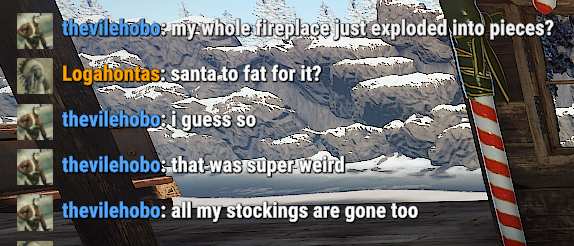
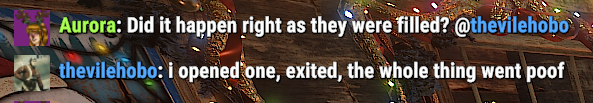


Monument Electricity Issues
in Issues
Posted
Also impacts player electricity.