Started yesterday after i opened tech skills on lvl 1 workbench. After that, when i click to access the workbench, it opens directly to the tech skills page and i cannot get to the crafting part. Tried public workbench in Outpost, does the same and also destroyed and dropped workbench again and does the same. Will try a lvl 2 workbench today. Attached what my workbench looks like when i click "E". Im unable to craft things that require a workbench atm.

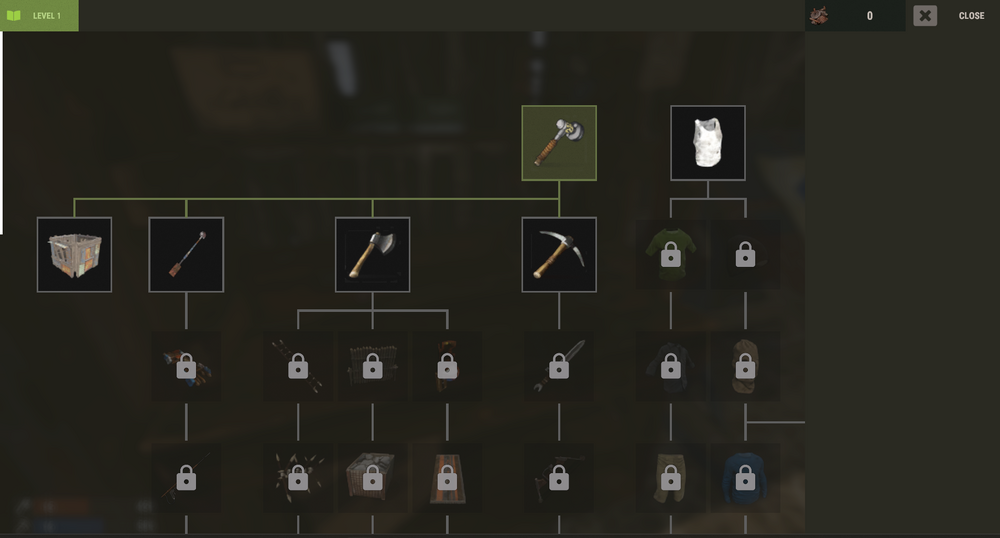

Recommended Comments
Create an account or sign in to comment
You need to be a member in order to leave a comment
Create an account
Sign up for a new account in our community. It's easy!
Register a new accountSign in
Already have an account? Sign in here.
Sign In Now