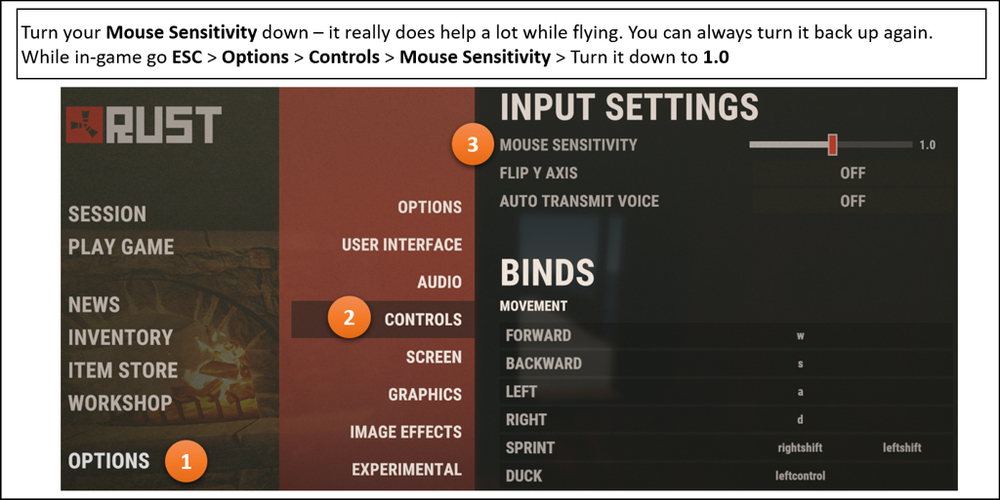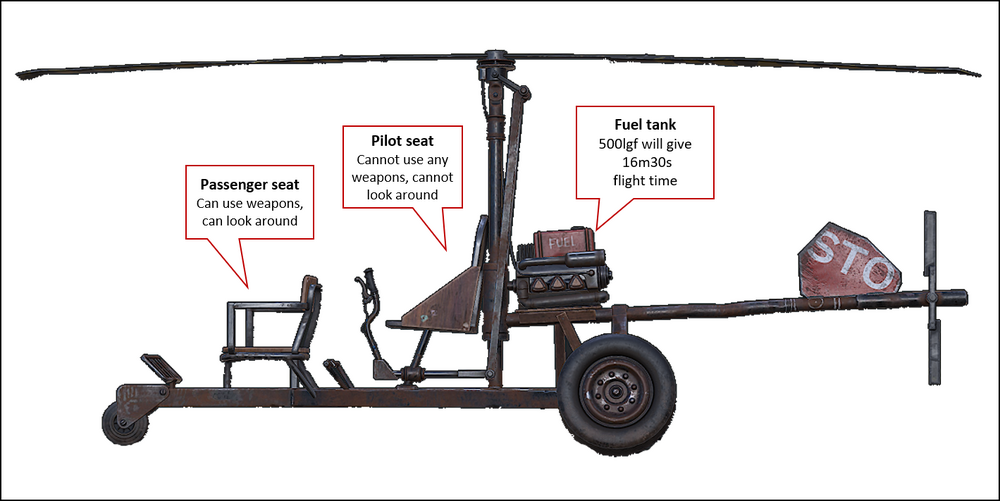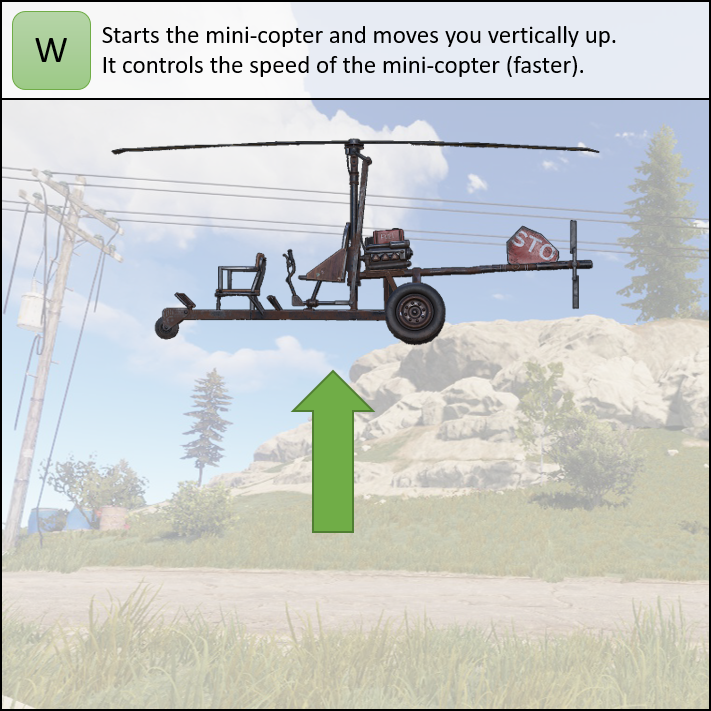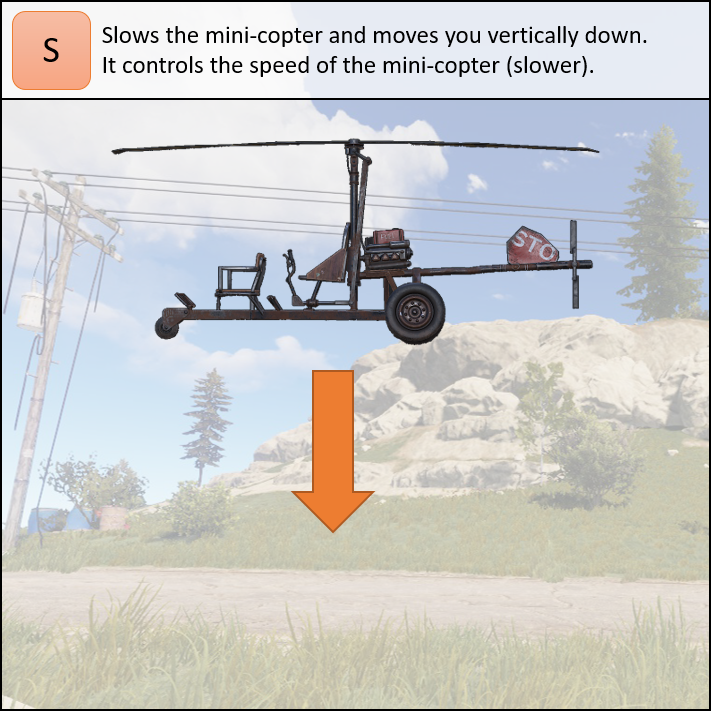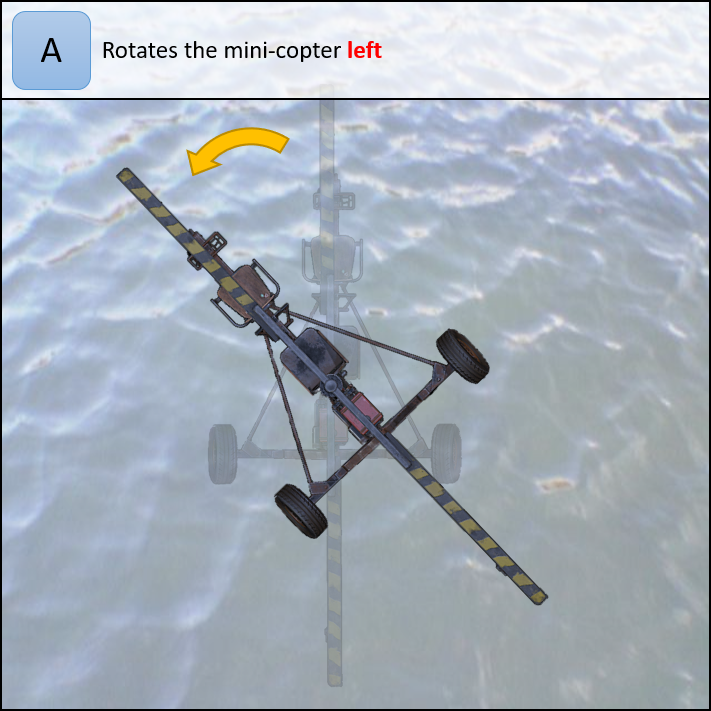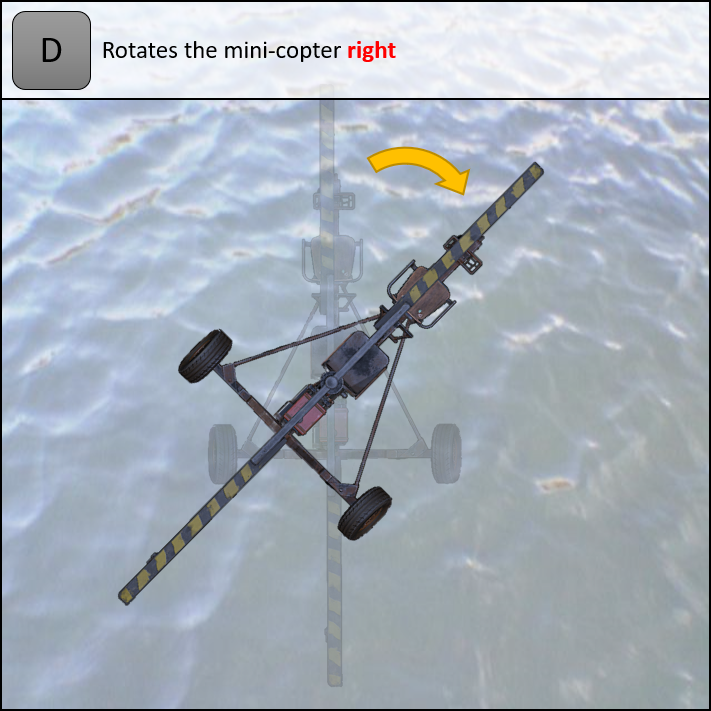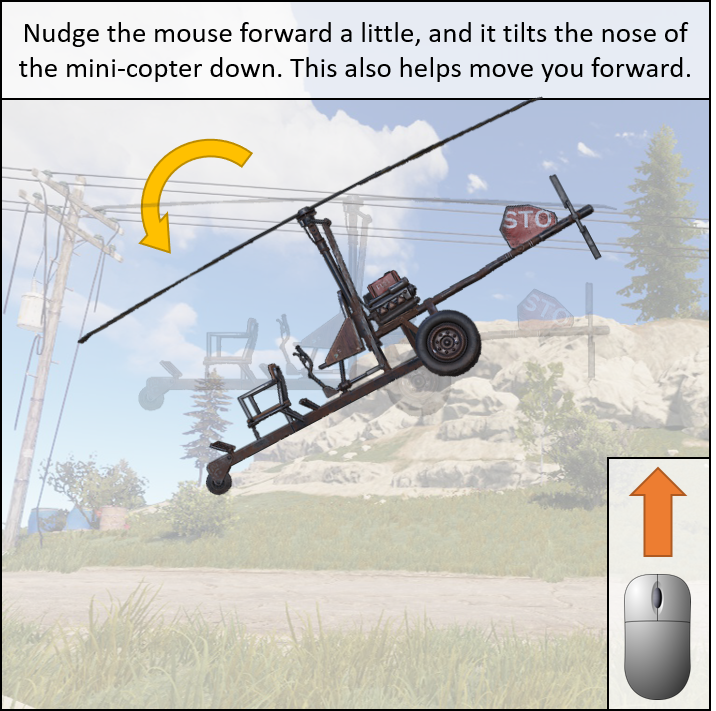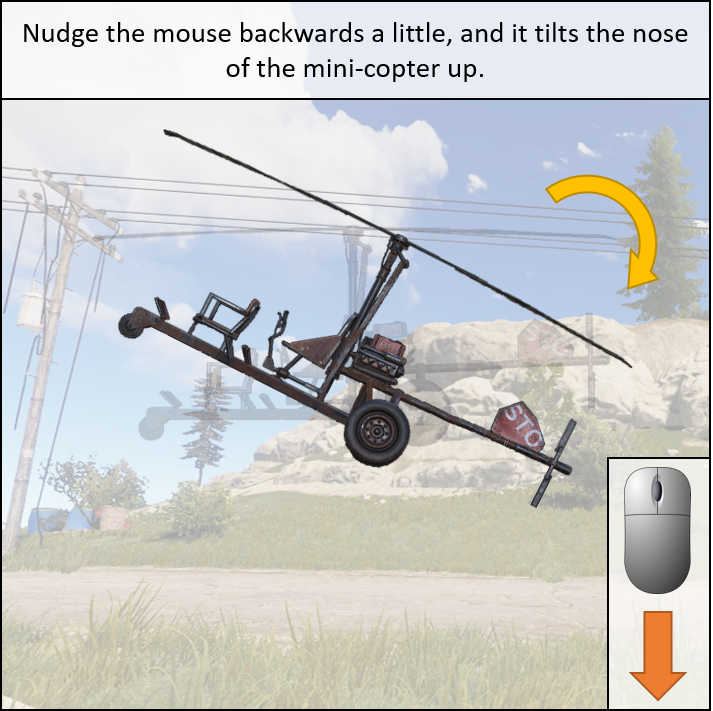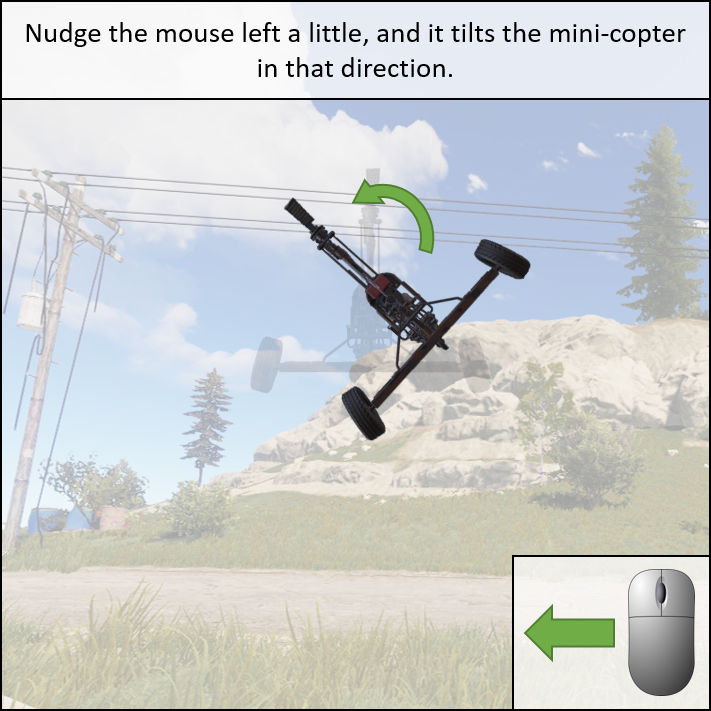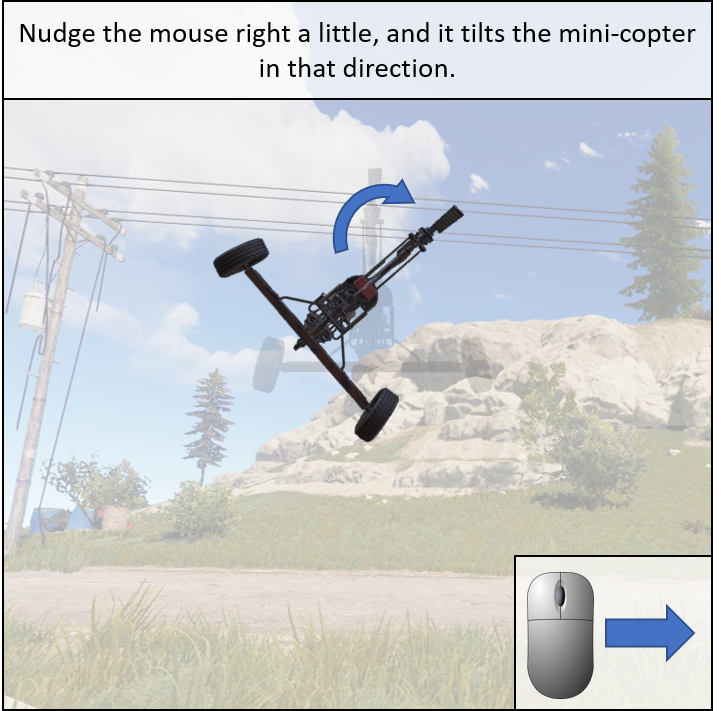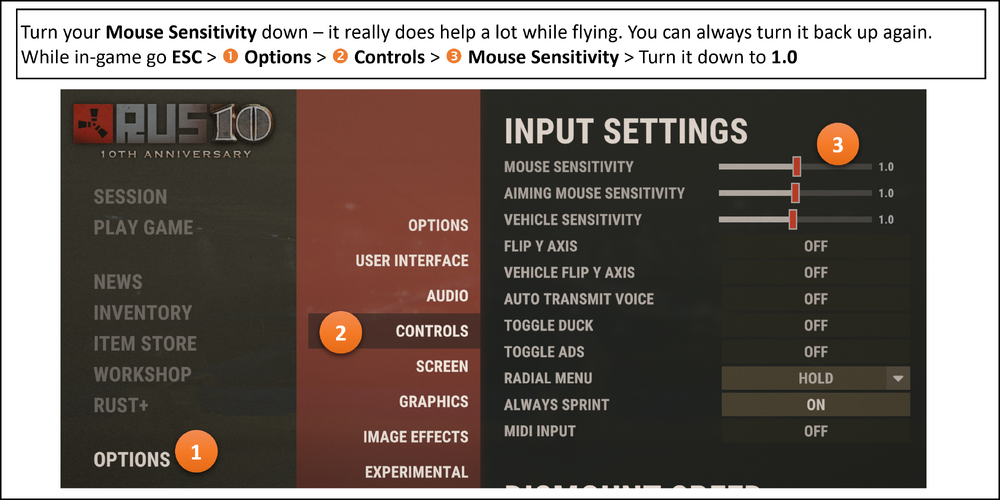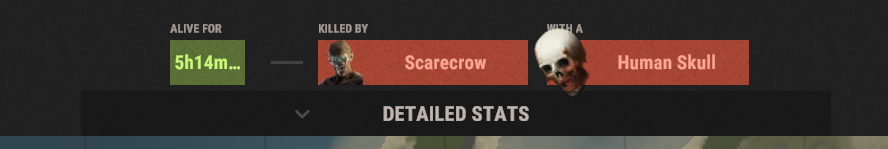-
Posts
171 -
Joined
-
Last visited
Content Type
Profiles
Forums
Help
Issues
FAQ
Gallery
Store
Events
Applications
Everything posted by ScarletFox
-
Is it possible for upgraded sprinklers to please be able to be picked up by build hammer, rather than salvaged hammer (remove-o-matic)? I, uh, might have smashed through my ceiling a few times (destroying quite a few solar panels lol) when picking up some upgraded sprinklers...
-
I died to two zombies on the road, and did manage to revive. Was immediately killed by same two zombies (with rads), but no revive button available, so I had to respawn at a nearby base. The two zombies were standing where I died but there was no body bag of mine (I suspect it fell through the world mesh, as the zombies were bobbing up and down at that spot - like all the way down to their chins).
-
I concur with this issue.
-

2025 RustEZ Community Halloween Build Contest
ScarletFox replied to Samakeen's topic in Announcements
Server & region: Au Scourge In-game name: ScarletFox Name of build: Cursed Mortals Haunted Manor The Map Grid ID: E7 -
Please, some boxes for flowers: Orchid box: https://steamcommunity.com/sharedfiles/filedetails/?id=3464500755 Rose box: https://steamcommunity.com/sharedfiles/filedetails/?id=3464384945 Sunflower box: https://steamcommunity.com/sharedfiles/filedetails/?id=3464382418 Thank you, ScarletFox
-
Some lovely organizational skins by the same creator (♡ Mia ♡) : Fridge collection: https://steamcommunity.com/sharedfiles/filedetails/?id=3493043062 Neon box collection V2: https://steamcommunity.com/sharedfiles/filedetails/?id=3464285104 Some of this creators PVE skins are already in use on here, they have released even more comprehensive skins as listed above.
-
Hopefully the non-accepted official items like garage door, wooden door, rug, large wooden box of the Fireflies theme items: https://steamcommunity.com/sharedfiles/filedetails/?id=2809050195
-
I feel like I'm in creative mode of Minecraft - kind of. When I place something down, it remains in my inventory. If I use the salvaged hammer it goes into my inventory as a +1. For example, if I place a carpet down, it stays in my inventory, but is placed down on the floor. If I pick it back up with salvaged hammer or build hammer I end up with two carpets. I've relogged game. Restarted game. Did a verify files. Closed steam. Replicated items have been placed in a box in repair bench at my main house (V13 house beside swamp) . Any suggestions to fix this?
-
Placing pumpjacks traps you underneath. This now causes player to need to teleport to nearby bed/bag to go back outside to check placement. Related question: Is there a way for an outline to be viewed (like you see when placing a quarry)?
-
I've logged back on today to find that my Pumpjack has gone back to level 2 (should be level 5). Consequently there is far less crude in the output hopper than what should be there. May I please get my missing three pumpjacks back? Thanks, ScarletFox
-

Mini-copter controls (a basic tutorial for absolute beginners)
ScarletFox replied to ScarletFox's topic in Tips and Tricks
Hahahaha yeah I dont know how many times I've yeeted myself out of my mini -
These tutorial images were from July 2019, there will be some changes from then. This is not definitive, its just a beginner guide to understand flying controls. Something that helps with vehicle control is turning mouse sensitivity down. [ESC > Options > Controls > Mouse Sensitivity ] Passenger: Can use weapons and look around. Pilot: Cannot use any weapons, cannot look around (in 2019 pilot could not look around, however they can now with CTRL). Flying uses WASD controls plus the mouse. To start flying, press W - this will start the mini-copter and move you vertically up. It also controls the speed of the mini-copter (makes it go faster). S - will slow the mini and move you vertically down. A - Rotates the mini left. D - Rotates the mini Right. Moving your mouse forward will tilt the nose of the mini down, it also helps move you forward. Move the mouse backwards a little, tilts the nose of the mini up. Nudge the mouse left a little, and it will tilt it in that direction. Nudge the mouse right a little, and it will tilt it in that direction. Hope this helps.
-
Correct @Lord McGuffin FP have updated and changed the sizes of some of the signs thank you so much for testing this
-
The HUD upgrade menu has disappeared from Pumpjacks when going to upgrade a level. I tested for Pezza who's menu was missing. Picked up my PJs now cannot upgrade.
-
Love the Apartments! Small suggestion for next time it's used is to perhaps make the build exclusion zone a bit bigger around it?
-
Floating artefacts (bushes) in the sky at Apartments after server restart. Seem to be duplications that are off-set to the ones on the building.
-

Cannot sell more than one clone at a time in vending machine
ScarletFox commented on ScarletFox's bug in Issues
Ahhh OK no probs. Thanks for chasing that up. ♥ -
Cannot sell more than one clone at a time in vending machine. I usually sell 3 clones if 3Y3G, and 4 clones if 4Y2G. Not sure if its a bug, or a new QOL 'feature' introduced by Facepunch.
-

Unable to saddle horse using (single) Horse Saddle purchased from Black Market
ScarletFox commented on Squog's bug in Issues
I second this - needs to be the "Single Horse Saddle" id attached to it. -

Died to wolf at bandit camp after teleporting there
ScarletFox commented on ScarletFox's bug in Issues
Maybe something to do with teleporting as we 'revive' to wake when we get there? Could be tied into the 'camp at a monument and you die' feature built into Rust by Facepunch? Was just kind of surprised because its a safe zone. -
Died to wolf at bandit camp after teleporting there. Revived, as soon as I was awake, the wolf growled at me, was lunging like it was attacking but I took no damage. There is nothing in F1 other than : There is nothing at all in Combatlog other than the animals I killed and chopped up [FileSystem] Not Found: assets/icons/.png (UnityEngine.Sprite) [FileSystem] Not Found: assets/icons/.png (UnityEngine.Sprite) [FileSystem] Not Found: assets/icons/.png (UnityEngine.Sprite) [FileSystem] Not Found: assets/icons/.png (UnityEngine.Sprite) [FileSystem] Not Found: assets/icons/.png (UnityEngine.Sprite) [FileSystem] Not Found: assets/icons/.png (UnityEngine.Sprite) [FileSystem] Not Found: assets/icons/.png (UnityEngine.Sprite) [FileSystem] Not Found: assets/icons/.png (UnityEngine.Sprite) [FileSystem] Not Found: assets/icons/.png (UnityEngine.Sprite) [FileSystem] Not Found: assets/icons/.png (UnityEngine.Sprite) [FileSystem] Not Found: assets/icons/.png (UnityEngine.Sprite) [FileSystem] Not Found: assets/icons/.png (UnityEngine.Sprite) [FileSystem] Not Found: assets/icons/.png (UnityEngine.Sprite) [FileSystem] Not Found: assets/icons/.png (UnityEngine.Sprite) [FileSystem] Not Found: assets/icons/.png (UnityEngine.Sprite) [FileSystem] Not Found: assets/icons/.png (UnityEngine.Sprite) [FileSystem] Not Found: assets/icons/.png (UnityEngine.Sprite) [FileSystem] Not Found: assets/icons/.png (UnityEngine.Sprite) You died: killed by Wolf Got Respawn Information > combatlog time attacker id target id weapon ammo area distance old_hp new_hp info hits integrity travel mismatch desync 2433.92s you 326901 stag.corpse 84965809 assets/prefabs/weapons/knife/knife.combat.entity.prefab N/A generic 1.0m 33.8 18.0 0 0.00 0.00s 0.00m 0 2433.21s you 326901 stag.corpse 0 assets/prefabs/weapons/knife/knife.combat.entity.prefab N/A generic 0.9m 18.0 100.0 killed 0 0.00 0.00s 0.00m 0 2428.67s you 326901 stag.corpse 84961515 assets/prefabs/weapons/knife/knife.combat.entity.prefab N/A generic 2.0m 100.0 97.1 0 0.00 0.00s 0.00m 0 2427.92s you 326901 stag.corpse 84961515 assets/prefabs/weapons/knife/knife.combat.entity.prefab N/A generic 1.6m 97.1 89.9 0 0.00 0.00s 0.00m 0 2427.27s you 326901 stag.corpse 84961515 assets/prefabs/weapons/knife/knife.combat.entity.prefab N/A generic 1.6m 89.9 69.8 0 0.00 0.00s 0.00m 0 2426.54s you 326901 stag.corpse 84961515 assets/prefabs/weapons/knife/knife.combat.entity.prefab N/A generic 1.6m 69.8 54.0 0 0.00 0.00s 0.00m 0 2425.85s you 326901 stag.corpse 84961515 assets/prefabs/weapons/knife/knife.combat.entity.prefab N/A generic 1.6m 54.0 33.8 0 0.00 0.00s 0.00m 0 2425.11s you 326901 stag.corpse 84961515 assets/prefabs/weapons/knife/knife.combat.entity.prefab N/A generic 1.5m 33.8 18.0 0 0.00 0.00s 0.00m 0 2424.47s you 326901 stag.corpse 0 assets/prefabs/weapons/knife/knife.combat.entity.prefab N/A generic 1.7m 18.0 100.0 killed 0 0.00 0.00s 0.00m 0 2420.71s you 326901 stag.corpse 84962632 assets/prefabs/weapons/knife/knife.combat.entity.prefab N/A generic 0.6m 100.0 97.1 0 0.00 0.00s 0.00m 0 2420.01s you 326901 stag.corpse 84962632 assets/prefabs/weapons/knife/knife.combat.entity.prefab N/A generic 0.6m 97.1 79.1 0 0.00 0.00s 0.00m 0 2419.34s you 326901 stag.corpse 84962632 assets/prefabs/weapons/knife/knife.combat.entity.prefab N/A generic 0.9m 79.1 59.0 0 0.00 0.00s 0.00m 0 2418.18s you 326901 stag.corpse 84962632 assets/prefabs/weapons/knife/knife.combat.entity.prefab N/A generic 0.6m 59.0 43.2 0 0.00 0.00s 0.00m 0 2417.56s you 326901 stag.corpse 84962632 assets/prefabs/weapons/knife/knife.combat.entity.prefab N/A generic 0.6m 43.2 36.0 0 0.00 0.00s 0.00m 0 2416.86s you 326901 stag.corpse 84962632 assets/prefabs/weapons/knife/knife.combat.entity.prefab N/A generic 0.6m 36.0 15.8 0 0.00 0.00s 0.00m 0 2416.17s you 326901 stag.corpse 0 assets/prefabs/weapons/knife/knife.combat.entity.prefab N/A generic 0.8m 15.8 100.0 killed 0 0.00 0.00s 0.00m 0 2385.21s you 326901 bear 82604416 assets/prefabs/weapons/semi auto pistol/pistol_semiauto.entity.prefab pistolbullet generic 10.8m 229.0 190.9 0 1.00 0.00s 0.00m 28 2384.98s you 326901 bear 82604416 assets/prefabs/weapons/semi auto pistol/pistol_semiauto.entity.prefab pistolbullet generic 10.4m 190.9 152.6 0 1.00 0.00s 0.00m 27 2383.98s you 326901 bear 82604416 assets/prefabs/weapons/semi auto pistol/pistol_semiauto.entity.prefab pistolbullet generic 6.7m 152.6 113.1 0 1.00 0.00s 0.00m 14 2383.74s you 326901 bear 82604416 assets/prefabs/weapons/semi auto pistol/pistol_semiauto.entity.prefab pistolbullet generic 5.4m 113.1 73.3 0 1.00 0.00s 0.00m 10 2383.55s you 326901 bear 82604416 assets/prefabs/weapons/semi auto pistol/pistol_semiauto.entity.prefab pistolbullet generic 3.7m 73.3 33.3 0 1.00 0.00s 0.00m 4 2382.64s you 326901 bear 82604416 assets/prefabs/weapons/semi auto pistol/pistol_semiauto.entity.prefab pistolbullet generic 5.1m 33.3 0.0 killed 0 1.00 0.00s 0.00m 9 2379.47s you 326901 bear.corpse 84984981 assets/prefabs/weapons/knife/knife.combat.entity.prefab N/A generic 1.7m 100.0 95.5 0 0.00 0.00s 0.00m 0 2378.72s you 326901 bear.corpse 84984981 assets/prefabs/weapons/knife/knife.combat.entity.prefab N/A generic 1.6m 95.5 83.5 0 0.00 0.00s 0.00m 0 2378.07s you 326901 bear.corpse 84984981 assets/prefabs/weapons/knife/knife.combat.entity.prefab N/A generic 1.7m 83.5 63.5 0 0.00 0.00s 0.00m 0 2377.32s you 326901 bear.corpse 84984981 assets/prefabs/weapons/knife/knife.combat.entity.prefab N/A generic 1.6m 63.5 47.7 0 0.00 0.00s 0.00m 0 2376.67s you 326901 bear.corpse 84984981 assets/prefabs/weapons/knife/knife.combat.entity.prefab N/A generic 1.6m 47.7 27.7 0 0.00 0.00s 0.00m 0 2375.93s you 326901 bear.corpse 84984981 assets/prefabs/weapons/knife/knife.combat.entity.prefab N/A generic 1.5m 27.7 23.9 0 0.00 0.00s 0.00m 0 2375.18s you 326901 bear.corpse 84984981 assets/prefabs/weapons/knife/knife.combat.entity.prefab N/A generic 1.7m 23.9 3.8 0 0.00 0.00s 0.00m 0 2374.55s you 326901 bear.corpse 0 assets/prefabs/weapons/knife/knife.combat.entity.prefab N/A generic 1.5m 3.8 100.0 killed 0 0.00 0.00s 0.00m 0 I think something similar happened to me on Scourge last wipe, except it was a bear. Thanks, ~ScarletFox
-
-
Finally got an example. This backpack had three items, but there was a fourth empty slot in it. And another showing the empty slot: