Hello, RustEZ
The auto-upgrade feature has been reverse upgrading my base (downgrading) from stone to wood. I kept wondering how I had forgotten to upgrade these sections and finally upgraded everything to stone by hand. Only now, I realized that there's something wrong. I know for a fact that this entire section of my base was stone. I'm not imagining things lol. Thought the devs might want to know this. For now, I'll remove all the wood from my TC.
-Chinaski

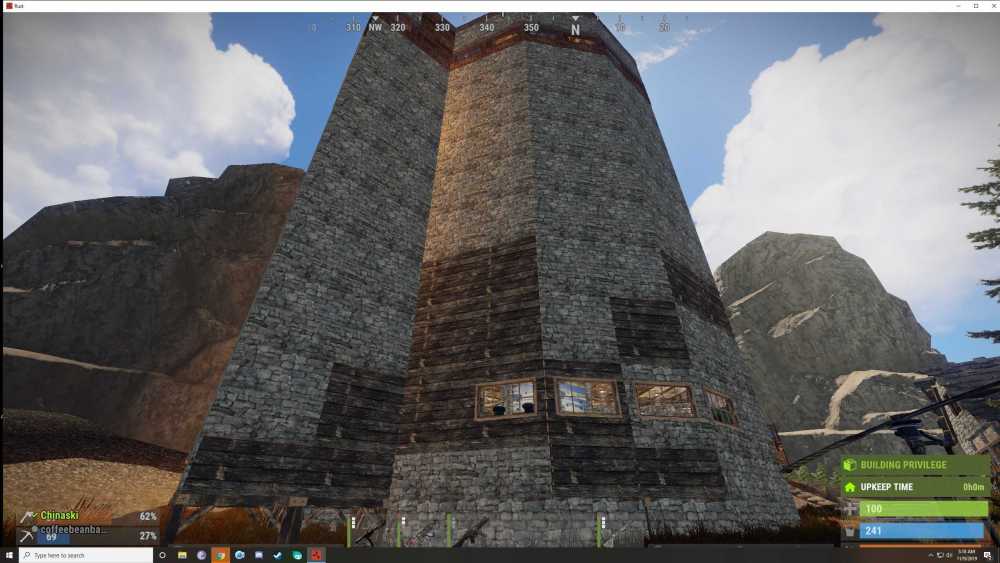

Recommended Comments
Create an account or sign in to comment
You need to be a member in order to leave a comment
Create an account
Sign up for a new account in our community. It's easy!
Register a new accountSign in
Already have an account? Sign in here.
Sign In Now