G brings up the map instant but whilst mooving we rubberband like crazy and the release of G takes at least 3 seconds to close the map .
and also the first time pressing g and releasing works fine but from the second time you get the lag issue (for me at least)
Edited by Fly
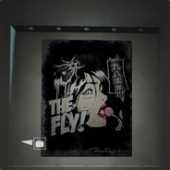

Recommended Comments
Create an account or sign in to comment
You need to be a member in order to leave a comment
Create an account
Sign up for a new account in our community. It's easy!
Register a new accountSign in
Already have an account? Sign in here.
Sign In Now