Tested 9pm AT July13
-- When admin ends an event players who had joined the event are not able to use /friend and TP to another player. Server responds with ("You are currently in an event.")
-- When admin ends event, players are unable to use the revive option if they die. When player dies only "respawn" button shows.
- All 3 players (Aurora, Syrius, EvilToasterFry) who joined this event (using /event and leaving only on force leave by admin ending the event) can not TP or revive.
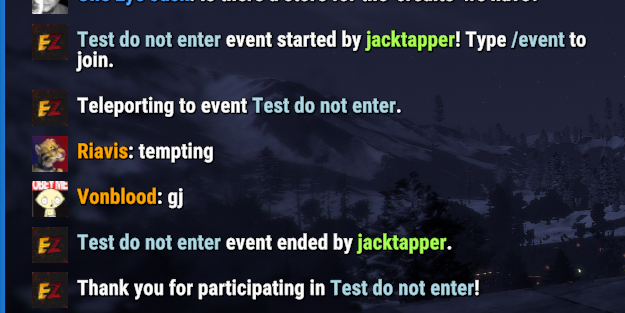


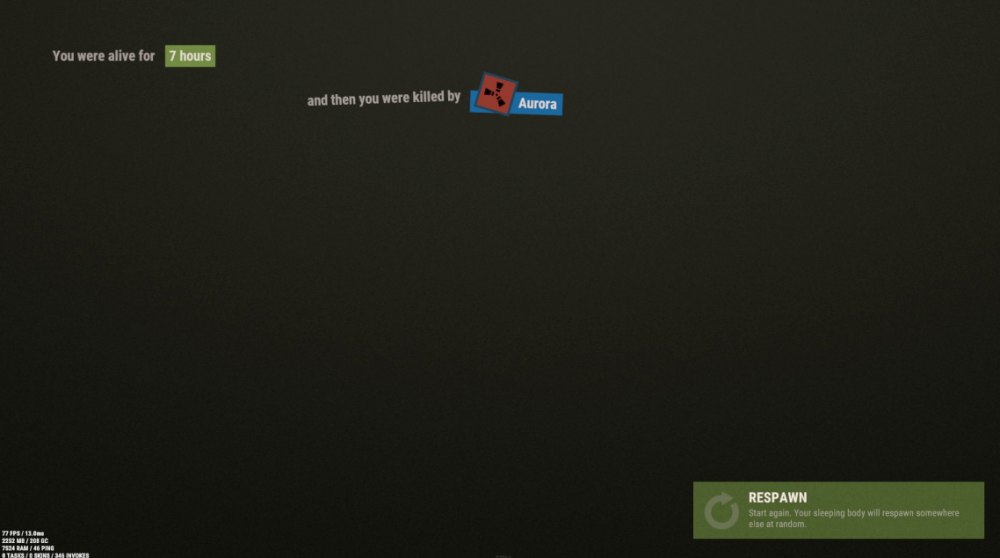


Recommended Comments
Create an account or sign in to comment
You need to be a member in order to leave a comment
Create an account
Sign up for a new account in our community. It's easy!
Register a new accountSign in
Already have an account? Sign in here.
Sign In Now