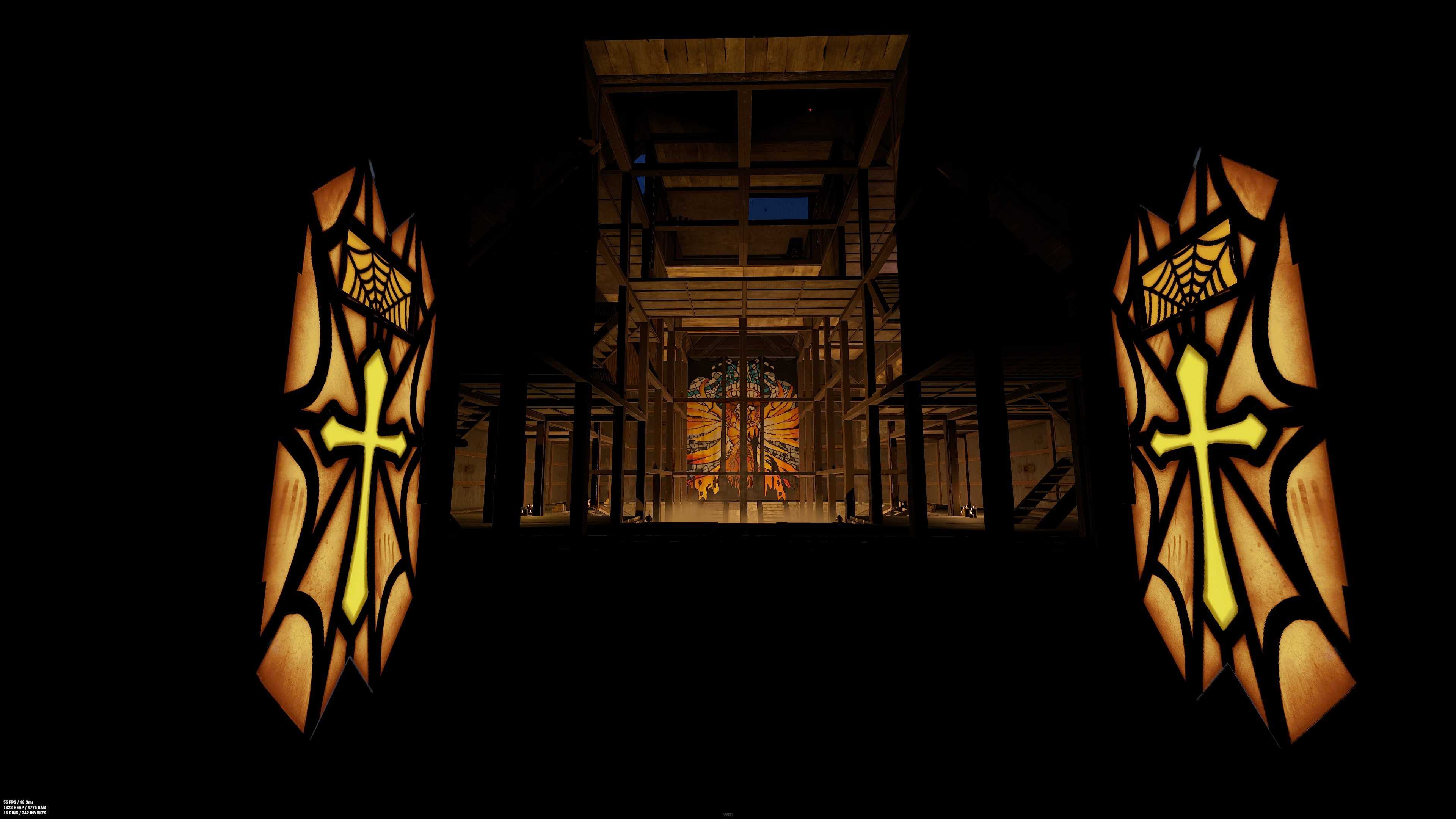-
Posts
1,250 -
Joined
-
Last visited
Content Type
Profiles
Forums
Help
Issues
FAQ
Gallery
Store
Events
Applications
Everything posted by TiffDust
-
If a pumpjack and test gens were on the /shop and cost a crazy amount of networth it would lead to players chasing even more insane amounts of networth than they currently do. Currently it is like warframe, if you have the time and work hard enough you can max/min networth without these items; You can run the public pumpjacks, the public quarries, giant excavator, private quarries(survival only), drink teas combined with max skill and hit up nodes and scrap, farm hemp and run the monuments for the loot. There's also nothing wrong with this, if you have the time and put it in you deserve to be rewarded. I think this idea would add extra low grade fuel, crude, diesel and excavator amounts to flood the market devaluing those items and leading to less players being online and doing things.
-
Hey Armadillo, thanks for bringing this to our attention, i'll take a look into this. It's not a great idea to build inside another players walled area. As we have a kit in scourge it is possible to use the suicide option to respawn in a different location for next time. I agree that allowing passage is important in this location. I'll check over the tc's and see if it belongs to the same player, thanks for letting us know.
-
Offender: Jay-teler Battlemetrics | Steam Server: (US) Scourge Time: 12 OCT 2023 12:53am EST Length: Perm Reason: Cheating/Fly hacking
-
untilGet your build hammers out and pumpkins on! We're hosting a Halloween build contest for all players. Build an original spooky, Halloween-themed space on the server and enter to win prizes for next wipe (November)! BUILD REQUIREMENTS The build must be a stand-alone single detached Halloween-themed build (no towns/villages/hotels/bridges to ensure an enjoyable event experience for all) and contain a minimum of 5 different Halloween items obtained during wipe. SERVER POSTS If you play US Pure, US Survival, EU Scourge click on these links to enter in those forum threads, thank you! If not keep reading.  HOW TO ENTER To enter, reply to this forum thread and include: -Your in-game name & server (i.e. DebStarr AU Survival) -The name of your build (i.e. Spoopy pookie parlour) -The Map Grid ID of your build (i.e. C13) Maximum of 2 screenshots of your build: One screenshot of the front, one interior/other screenshot of your choice. Once you have posted your entry here, contact an admin in game for your build contest package (a few helpful Halloween items). Post early so we can follow your progress! You may edit your post later to update the screenshots. Builds must be posted here by midnight (ET) Friday, October 27, 2023. Inactivity purged builds and decayed builds(Scourge) before tour date, will be disqualified.  BUILD TOUR EVENTS Build contest ends later this wipe to ensure players have time to decorate their builds after the official Halloween update. Unfortunately, this doesn't leave much time to plan Build Tour events. Your server admins will do their best to host server events (Oct 28-31) so participants can offer tours of their build (it is not a requirement that you need to be at the tour.) This post will be updated to include events and times for event tours, join the discord to stay updated.  BUILD CONTEST PRIZES Winners will be chosen by your server admins. 1st place: $10 RustEZ store credit 2nd place: $5 RustEZ store credit 3rd place: 3x supply signals
-
Get your build hammers out and pumpkins on! We're hosting a Halloween build contest for all players. Build an original spooky, Halloween-themed space on the server and enter to win prizes for next wipe (November)! BUILD REQUIREMENTS The build must be a stand-alone single detached Halloween-themed build (no towns/villages/hotels/bridges to ensure an enjoyable event experience for all) and contain a minimum of 5 different Halloween items obtained during wipe. SERVER POSTS If you play US Pure, US Survival, EU Scourge click on these links to enter in those forum threads, thank you! If not keep reading and enter here. HOW TO ENTER To enter, reply to this forum thread and include: -Your in-game name & server (i.e. DebStarr AU Survival) -The name of your build (i.e. Spoopy pookie parlour) -The Map Grid ID of your build (i.e. C13) Maximum of 2 screenshots of your build: One screenshot of the front, one interior/other screenshot of your choice. Once you have posted your entry here, contact an admin in game for your build contest package (a few helpful Halloween items). Post early so we can follow your progress! You may edit your post later to update the screenshots. Builds must be posted here by midnight (ET) Friday, October 27, 2023. Inactivity purged builds and decayed builds(Scourge) before tour date, will be disqualified. Admins may enter the competition, use of admin tools is allowed. Admin build contest will be decided by a community poll. BUILD TOUR EVENTS Build contest ends later this wipe to ensure players have time to decorate their builds after the official Halloween update. Unfortunately, this doesn't leave much time to plan Build Tour events. Your server admins will do their best to host server events (Oct 28-31) so participants can offer tours of their build (it is not a requirement that you need to be at the tour.) This post will be updated to include events and times for event tours, join the discord to stay updated. BUILD CONTEST PRIZES Winners will be chosen by your server admins. 1st place: $10 RustEZ store credit 2nd place: $5 RustEZ store credit 3rd place: 3x supply signals
-

£60 for 20 pumpjacks for a month! ... is too much
TiffDust replied to William H Bonney's topic in General
if my math checks out with a budget of £40 you'd get a level 13 combined with the 3 public ones you'd still be making a good amount of low grade fuel. -
Have had another player with this issue on US scourge. They say it doesn't always happen 50/50 chance. They had a parachute and chestplate in the 2nd bag.
-
I came to RustEZ through the community tab for Pure, at the time quarries were instanced but not GE. I recall having a ton of fun and not using quarry/GE anyway. The tech trees were unlocked through running the roads, monuments and farming. No /sil was great, i had some terrible looking signs and so did everyone else. 😅
-
[[Template nexus/front/store/package is throwing an error. This theme may be out of date. Run the support tool in the AdminCP to restore the default theme.]] and here https://rustez.com/store/category/6-memberships/
-
reported from here
-
when it comes to duo's it's good to have the most active player in the wipe as the one who learns the BP's and crafts all the items. If you aren't sharing all loot/materials and base then i can see why you'd both be doing BPs.
-
Congratulations to the winners Round 1 likeagod (HELLO ?) runner up Chels Round 2 Chels runner up likeagod (HELLO ?) Thanks to all who came along, we had a huge turnout. Apologies for the delay and chaos.
-
Offender: Lawn Chair Enthusiast battlemetrics Steam Profile Server: US Scourge Time: 17/09/24 9:09 am Eastern Length: 3 days Reason: Continued extensive player harassment and looting. More Info: Player entered a locked base was asked to leave by player over an extended time frame but refused. Player stole potato crops that were too young to yield anything. Player was asked to move on by admin. Player was teleported away and returned to player base. Player was kicked, teleported away and returned. Player was warned, asked to read rules and teleported away, player returned. A ban was issued as the player was intent on not following the rules.
-
untilAll players are welcome to join us on US Scourge for 2 rounds of Panic platforms. Sunday 17th September 9pm eastern This event is a Free-for-all style and the goal is to knock your opponent’s down out of the twig platforms. Everyone will start at the top of the structure and players will slowly fall. So Stay high, keep moving and stay off the walls. The winners will be the last standing on twig (last to fall) of each round. Rules: - Players will be given a set of weapons, use them wisely. - If you hit the spikes or aren't on a twig platform you are out. Prizes: 1st Round winner: $5 RustEZ store credit runner up Round 1: $2.50 RustEZ store credit 2nd Round winner: $5 RustEZ store credit runner up Round 2: $2.50 RustEZ store credit  We will have a pvp match afterwards for fun.
-
All players are welcome to join us on US Scourge for 2 rounds of Panic platforms. Sunday 17th September 9pm eastern This event is a Free-for-all style and the goal is to knock your opponent’s down out of the twig platforms. Everyone will start at the top of the structure and players will slowly fall. So Stay high, keep moving and stay off the walls. The winners will be the last standing on twig (last to fall) of each round. Rules: - Players will be given a set of weapons, use them wisely. - If you hit the spikes or aren't on a twig platform you are out. Prizes: 1st Round winner: $5 RustEZ store credit runner up Round 1: $2.50 RustEZ store credit 2nd Round winner: $5 RustEZ store credit runner up Round 2: $2.50 RustEZ store credit We will have a pvp match afterwards for fun.
-
#help
-
~help channel US Scourge
-
i noticed the rock collider update. Shifty rocks. None so far.
-
Player bought a sedan, throws the flare and is unable to enter it. Is able to salvage hammer it.
-
[they'd walk past a pumpjack on the way/direction before the rocks. on salvage hammering pj they got red wall of error text.] People crash badly that they can't log in and need to be moved so they can move again.
-
From #help channel US Scourge players.
-
Have had a few players on us scourge get red wall text and crash to desktop (BM records it as a steam auth error.) When they walked near and/or attempt (fail or succeed) to hit up a pumpjack they placed. One player tried over and over with same result until they looked a different away from pumpjack but were close enough to salvage hammer it, got red wall text and kicked but got it in their inventory. (possibly unrelated they had placed the pj while using a different pc) from their output_log The referenced script on this Behaviour (Game Object '<null>') is missing! UnityEngine.AssetBundle:LoadAsset(String) AssetBundleBackend:LoadAsset(String) FileSystemBackend:Load(String) GameManager:FindPrefab(String) <RunImpl>d7:MoveNext() UnityEngine.SetupCoroutine:InvokeMoveNext(IEnumerator, IntPtr) [ line -956766584] The referenced script on this Behaviour (Game Object '') is missing! UnityEngine.AssetBundle:LoadAsset(String) AssetBundleBackend:LoadAsset(String) FileSystemBackend:Load(String) GameManager:FindPrefab(String) <RunImpl>d7:MoveNext() UnityEngine.SetupCoroutine:InvokeMoveNext(IEnumerator, IntPtr) [ line -956766424] The referenced script on this Behaviour (Game Object '<null>') is missing! UnityEngine.Object:Instantiate(Object, Transform, Boolean) UnityEngine.Object:Instantiate(T, Transform, Boolean) PrefabPreProcess:Process(String, GameObject) GameManager:FindPrefab(String) <RunImpl>d7:MoveNext() UnityEngine.SetupCoroutine:InvokeMoveNext(IEnumerator, IntPtr) [ line -956766632] The referenced script on this Behaviour (Game Object 'effect - FXAA') is missing! UnityEngine.Object:Instantiate(Object, Transform, Boolean) UnityEngine.Object:Instantiate(T, Transform, Boolean) PrefabPreProcess:Process(String, GameObject) GameManager:FindPrefab(String) <RunImpl>d7:MoveNext() UnityEngine.SetupCoroutine:InvokeMoveNext(IEnumerator, IntPtr) [ line -956765576] The referenced script on this Behaviour (Game Object 'effect - FXAA') is missing! UnityEngine.Object:Instantiate(Object, Transform, Boolean) UnityEngine.Object:Instantiate(T, Transform, Boolean) PrefabPreProcess:Process(String, GameObject) GameManager:FindPrefab(String) <RunImpl>d__7:MoveNext() UnityEngine.SetupCoroutine:InvokeMoveNext(IEnumerator, IntPtr) [ line -956765512]
-
untilINFECTION Stay alive and be the last living survivor as we play infection on US Scourge! One player will start as the infected, the living will have weapons to defend themselves. If you die you rejoin the game as the infected and your task is to infect the living. All players must be wearing all their team clothes during the rounds. There will be 2 rounds & 2 winners. Round 1 winner $7.50 RustEZ store credit. Round 2 winner $7.50 RustEZ store credit. 3rd September SUNDAY NIGHT 9PM ET. Â