-
Posts
79 -
Joined
-
Last visited
Content Type
Profiles
Forums
Help
Home
Issues
Gallery
Store
Events
Applications
Everything posted by YetiBacklash
-
/eggfield
-
As far as I understand, the biggest issue with the ceiling lights is how they are placed. They have the possibility of 'wobbling' when placed (like on the slant of a roof) and that means they spawn differently/new for each player coming into contact within their range/render. Unsure how much the actual 'light' functionality differentiates when compared with industrial. My assumption would be - like fire animation, smoke animation, and animated electricity - all entity based lighting does represent a relative draw on the map's server-side 'fixed' state (relative to a client-side's rendering of whichever portion of the map your character's range is experiencing). In short, I'd assume a 'proper' (non-wobbly) placed ceiling light would represent the exact same draw as an industrial light, relative to how much light they output (i.e., ceiling lights probably are marginally worse on lag, simply bc they do seem to put out a broader halo of light). ... anybody with actual first-hand experience/knowledge with this, feel free to correct
-

RustEZ community Valentine card art contest
YetiBacklash replied to TiffDust's topic in Announcements
-
@Death Just functionality feedback. 1) I understand how you open the main and drag/drop items into the secondary bag, but is it possible to be able to select the second bag in that screen and see what's inside? Currently have to exit the screen, switch bags, and re-enter with the keybind. 2) Dragging clothing items into the secondary backpack unequips clothing you're actually wearing. 3) Thank you for the keybind reimplementation so fast. The only QOL thing I can think of from here would be for the moment when you're inside a container: we can see the container inventory, your player inventory, and also your worn/attached backpack. Is there a way to make hover-loot work there, even if it's a separate keybind specifically for hoverlooting things into the backpack? Especially with loot spawning boxes/containers, it feels like an ability that is missing since those loot containers naturally won't even accept hoverlooted material back from within your player inventory. 4) 'Loot all' doesnt function with the open backpack inventory Thanks to you and the team as always
- 1 reply
-
- 1
-

-
The North Pole: XXXmas Club & Santa's Lap Lounge (also feat. Rudolph the RedNose's Red Light District) LoveMD, (US) Survival, i16
-
@Death My favorites disappear/reset every session (every time I log in). Some ppl have said theirs last a full wipe. Is this a me problem because I need more potatoes powering my pc or is there a fix for this?
-
-
Just in case this leads to / causes other underlying issues, using the skinning knife on a GE scientist appears to evaporate/despawn the other bodies nearby
-
@ExcelsiorThis: https://discord.com/invite/rustez @PostanouThe date of this thread is what you're missing. It's from 2017.
-
New ability to attach adapters works and - after piping like shown in the discord clip - selected bait food does filter through correctly to each connected trap. However, fish catching abruptly stops soon after the system is started. The fish catching sound continues without food being consumed by the trap or fish actually appearing anywhere in the production line. Although I read some Global Chat from players talking about possibly experimenting with fixing the system in-game with buffer settings or adding timers/blockers/etc - the phantom fish collecting sound without fish actually appearing continued in my experience even when turning off the system's p/u conveyor; i.e., even when turning the conveyor off, the traps seemed to be broken - I think possibly implying the issue may be in the adapter and/or daisychain trap-to-trap connecting and not with conveyor movement & timing.
-
-

RUST Screenshot 2022.05.10 - 17.20.08.01
YetiBacklash commented on tehmikey's gallery image in Screenshots
-
Edit: Lol nvmnd. had a brain blast, tried & realized u can just split the stack of items in your inventory and it'll give you options in the UI for each I haven't been playing much this wipe and I know the Super Saiyan Skin Shop hasn't even reached its final form, so sorry if this has already been addressed as an incoming change or if I'm just not seeing in-game how it's already possible to be done, but it would be nice to be able to have multiples of an item in your inventory and skin them differently. As it is, I can't see any option other than to skin them all at once with whatever skin is selected. Very minor inconvenience, having to exit the UI and bring over blank boxes or whatever one at a time, but would be a nice QOL improvement
-
Copy/pasting here some of the pertinent Q&A discussion from Discord w/ Death. (just so it's more concisely condensed and can remain more readily accessible here as the discord threads keep churning and pushing that info farther up and away into the void) Overall subject matter so far is mostly regarding the initial perception of slow loading times and whether the wait for mass downloads is warranted, although some other things like the return of /sd are addressed. Call this a temporary FAQ for the new system I guess as we move into wipe week and everybody experiences it for the first time, a lot of the same questions/concerns/confusion already getting voiced pretty repetitively. Feel free to point your fellow players this way so that they aren't stuck echoing the same initial questions, either joining in with the bombarding of admins from the single-file mob... ...where every effort at an answer through global chat will simply evaporate a few moments later, or else similarly clogging up Discord threads - only making the source for these discussion quotes/info even more difficult for ppl to proactively find themselves and prevent the need for asking: (Note To @Death and Staff: feel free to move this wherever if needed, delete the whole thing if you think it's unnecessary, or simply copy/paste the body into your own post so that the info can be altered/updated/expanded/clarified whichever way u lovely people want moving forward. Short of that, LMK if there's anything small or wrong you want changed). _____________________________________________________________________________________________________________ Death: Of course you're going to have to wait for skins to download. We just went from 0 skins to 97k skins 4 hours ago. You can't expect to have them already. As you play your client will be downloading these skins, as well as the skins you pull up on the shop. Death: This will be much less of an issue [once wipe day starts] with so many skins floating around. _________________________________________________________________________________________________________________ Death: Your assumption is you only want to download skins you want to use. That's not how it works. If other people use these skins, you'll be forced to download them anyways. That's how skins work. Q: I have plenty of storage, downloading 30 gigs of stuff one at a time per skin is going to take forever. Death: It will take forever. Which is why you aren't intended to do so. Stop speed running it. Let it happen naturally. On wipe day you'll have these skins all over the map. Your client will be downloading them without you even knowing. _________________________________________________________________________________________________________________ Q: In order to skin an item, you essentially have to start a process that starts downloading a large number of skins, right? Death: No, you only download what you see on the skin shop. When you view the skin in the shop, or come across it on the map it downloads to your workshop folder. _________________________________________________________________________________________________________________ Q: Is there anyway to opt out of downloading them? I dont want to dedicate my SSD to Rust Skins. Death: Then disable background downloads for Rust Q: Will that disable us from seeing skins? Death: Yes. Q: Wouldnt that in turn prevent us from being able to see the skin shop and then using it? Death: Yes, you have to have the skins downloaded to see them on the skin shop. _________________________________________________________________________________________________________________ Q: Can i make it so i only see official skins? Death: Official skins are already downloaded. Death: You already have 60gb of officials skins downloaded. We're using the same system Facepunch uses. If you don't want to download the skins don't use the shop. But also keep in mind, you're going to download these anyways... If you come across it in-game your client will download it. Even if you don't use the shop your client needs to download the skin to see it. Q: Thats fine, i dont think people are going to be using 90k unique skins in one area. Death: Over time they will. You only need to download these once. Q: How many gigs is all the skins? Death: 200gb Death: There is a way to reduce the total size by removing redundant files from the workshop content if capacity is an issue. . . . Q: So i just disable downloads during game and i wont see unofficial skins? Death: Correct. Q: If I disable "Allow downloads during gameplay" and only subscribe to the ones I like on the workshop, will the in-game store "load" and allow me to use just those ones, without downloading the rest? Death: Yes. Q: If I have "Allow downloads during gameplay" disabled, will it not even load other people's skins as I come across them in game? Death: Correct. _________________________________________________________________________________________________________________ Q(summarized): Could the process be changed so we can preview the skins before having to download them? Q: Is there a way you could potentially reduce the size or the way it downloads the files fully? I was under the impression we would get a cached preview then download the skin we want.. not the entire workshop. Death: Too many skins to keep in memory. Just use the shop normally and the skins will download automatically. Q: There's no way to scale the files down to display first before downloading? (display an image on the /skin plugin). Death: There is a way. But we'd not only have to store every single image on the server, but also in memory for your client to download from. Death: If storage is an issue for you, thumbs up the skins you like and only use favorites. You can't just have all the skins and not have all the skins. Q: The problem is we can't see the skins to favorite them. I have to download 30gb of skins to see what to favorite. Death: Yes because they aren't downloaded. Let them download and then delete them from your workshop folder. Or else, maybe get a larger ssd? . . . Death: (4/5 @ 8pm): I have an idea to serve thumbnails instead of downloading the entire skin. Will throw something together in the morning. Q: Kinda like a cached preview? Death: Cached? no. It'll basically spam your client with web requests from one of our pop servers. Though the content should be served quick enough to make it appear as if it is cached. The caching part is the problem. We can't cache that volume of skins. It would tank server and client performance and cause server instability with how facepunch rewrites the sv database instead of indexing it. _________________________________________________________________________________________________________________ Q: Is there a replacement for the /sd command with the new skinbox? Death: It'll be built into the spray can. Q: Does that mean I have to buy the graffiti DLC for it to work? A: No. You should already have access to being able to craft a spray can in-game. Up to this previous wipe, you've been able to use the can's reskinning function to select ONLY the from whatever skins you, yourself, already own. Now, that functionality is being expanded to enable total access with the same new skinshop. The DLC provides additional content, enabling its owner to use the spray can for tagging decals and 'drawing' within around the in-game 'world.' _________________________________________________________________________________________________________________ Q: As new skins are added in the workshop over time, will they automatically find their way into the skin shop? Death: Yes.
-
idk if it's hazzy suit in general or just he astronaut suit, but it's not coming up as a valid skinnable item to select and search (just in case there's ramifications I have no idea about on ur side of things), the skull spike item appears in the ui as searchable and hypothetically skinnable, but doesn't actually have any skin variety options
-
Fantastic so far! Thank you @Death Would love it if there was the ability to hover over a skin and have its thumbnail enlarge just so it's momentarily a little easier to discern some detail w/o having to fully select and exit the menu to see. Maybe the enlarged image includes the name of the skin, too, in-case that helps with some additional context as to what the theme or finer depictions of the skin might be? Otherwise, maybe a feature like a lot of library UI's where we can choose/alternate the size/density of the icons (ex. Windows Explorer: XL, L, M, & S Icons, then List, Details, Tiles, etc.), where the current library view we're seeing rn could be the Tiled or Small/Medium Icons option?
-
Any ideas on further development with what storage adapters can connect to? . . . Fish traps? - would also be legit if there was a way to send the caught fish (other than minnows and trout) through the industrial crafter to get auto-gutted. & . . . Planters? - IDk if already implemented for fert dist., but I dream of the day when farms can be set up to auto-plant seeds/clones & auto-harvest. ( ) . . . Horse's bum? - Gotta get that dung money while we lounge beside the pool. Oil tycoons and Bradley hunters can't be seen stooping so low as to actually bend down and pick up poo. - Also, next maybe we can figure out a way to implement the ability to upgrade a horse like we do for pjs and quarries??? ( ) (& ) And... Ideally, later server/society advancements would include a storage adapter skin that makes this setup even more humane , either making the apparatus appear as (A) a dignified horse diaper , or (B) a giant bendy straw. ... Lvl 20 horses be like...
-
yes. first thurs is forced wipe. keep an eye out on the discord announcements ~wednesday before for Death's usual post on the new maps, new custom monuments, etc.
-

To always remember the most special gift I've ever gotten in Rust.
YetiBacklash replied to Scotty's topic in Pure PVE
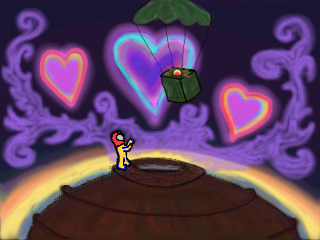







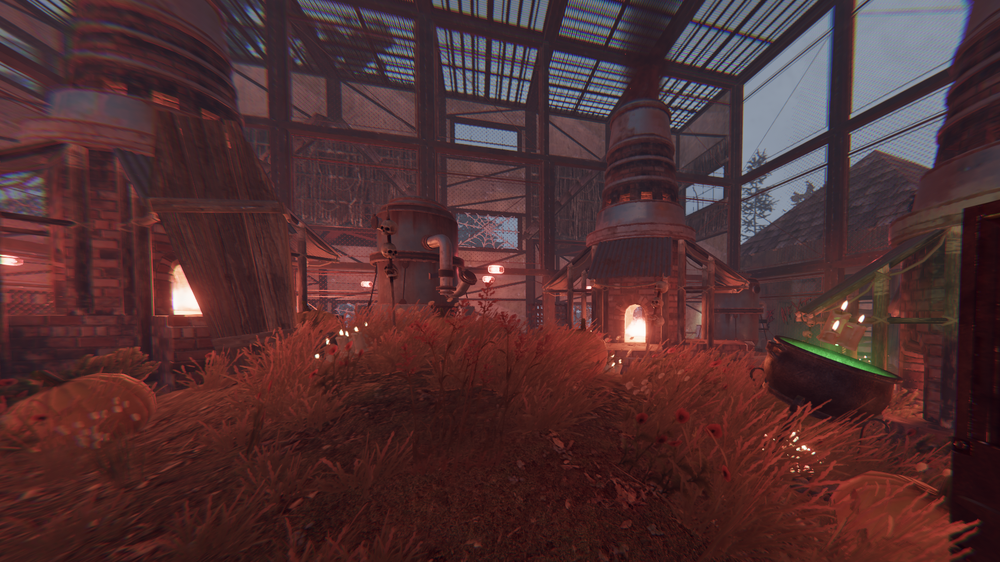


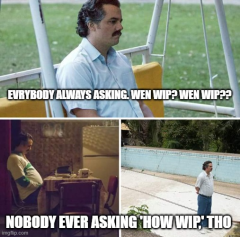



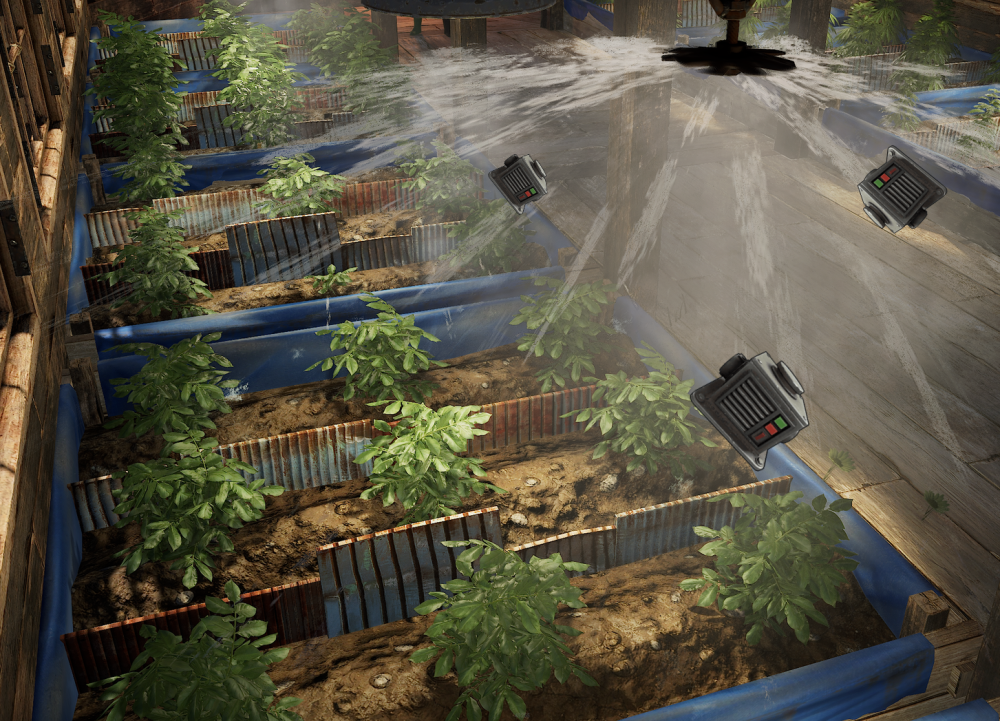

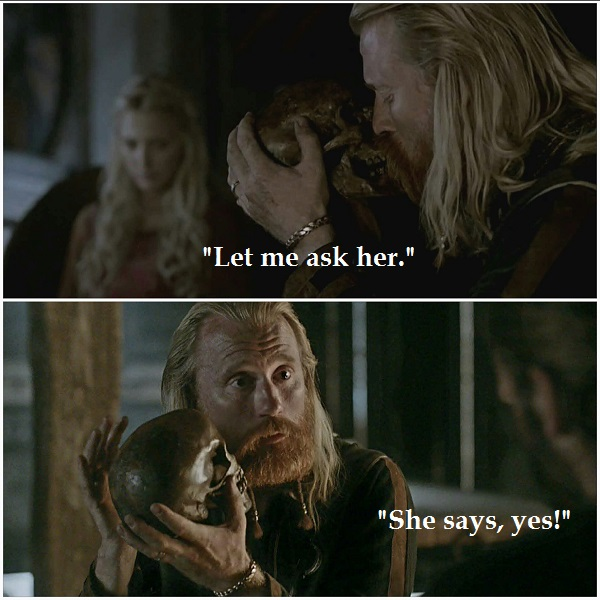

until