-
Posts
111 -
Joined
-
Last visited
Content Type
Profiles
Forums
Help
Home
Issues
Gallery
Store
Events
Applications
Posts posted by YetiBacklash
-
-
Update: Been waiting to make sure, but think it's safe to say now I've found the issue and solved. Posting in case anyone has similar problem in the future. Turned off Ambient Occlusion setting (under image effects). Night & day difference. Came to the conclusion to start looking there after testing partial loading, etc. but then noticing while my auto water/power reset setup did its thing that the problem got significantly better for those 2 seconds the power was off. The ceiling lights came to mind and I started looking through settings having to do with lighting. Hope this helps
-
 1
1
-
-
Pretty sure I posted this already but I guess it was in that time where the site lost a few weeks.
Tip: from your power source, start with a branch that will feed any/all fridges (including vending machines). You don't want them within the resetting bit since food will slowly add spoilage over time and can inhibit ideal stacking.
Next you're going to need 3 branches: 1 set to 2 power going to a clock, a second doing the same going to a second clock, and the third set to 1 power going to a memory cell. You set the first clock to any time you want; set the second clock to 1 'minute' later than whatever you set the first to. Connect the 1st clock to the right-side top node of the memory cell. Connect the 2nd clock to the right-side middle node of the memory cell. Now look at the power coming from the 2 empty nodes on top of the memory cell; one should be 1 and the other 0. Connect the one with 1 power to the 'on' node to a switch (right-side top, I believe). Connect the top memory cell node showing 0 power to the 'off' node of the switch (right-side bottom, I believe). Your power should go through your (optional) fridge branch, then through these 3 branches powering the clocks and memory cell; the power output from the last branch there should then go to your switch power input. The output of the switch can then be connected to whatever your heart desires in your base.
If set up correctly, once every rust day the power for everything after the switch setup should turn off by itself and, roughly 1 irl second later, automatically turn back on. This is essential for farming setups especially, preventing the well known water bug where sprinklers appear active but aren't actually transmitting any water to the planters.
I've also used the same 2 clock 1 memory cell 1 switch setup to automate igniters automatically starting refineries/furnaces once per rust day, though I'm pretty sure there are simpler ways using an actual in-game 'timer' switch

-
The boost from bread does not seem to be active, presumably bc dung production is reduced. Is there a way to fix this so that bread has its bonus usable?
-
On 6/6/2025 at 3:46 PM, Beans McGhee said:
When I input endless smoke grenades, the recycler will fill up and stop because the output conveyor cannot keep up no matter how the min-max is set, hence the need to regulate the input via timing. The solution for this and what I currently use it to add multiple conveyors until they can keep up with the recycler output. I haven't found a way to utilize the min-max features to make this work correctly. If you have a solution, can you please let me know?
Set input conveyor to 500 smokes max. Still have to have a ton of conveyors on the output to keep up with the gp/frags (I think I use 27; roughly 18 for frags and 9 for gp)
-
 1
1
-
-
I can understand that but everything you originally listed can either be composted for scrap or ground into already sellable resources. imo the more variety the better
-
Yes on potatoes.
(+) headbags, human skulls, the different fishes, teas and/or berries, if you're gonna do worms then grubs too
(-) sticks
-
Something I've noticed recently is my player movement/actions are smooth and normal when I initially log in - then I do stuff elsewhere on the map, come home and sometimes can barely move around. I know things like ceiling light placement can impact this, but in this case time passing for things to load-in doesn't seem to fix the issue. The issue is very obvious when teleporting.
I tried a manual garbage collection to maybe clear memory of whatever part of the map I'd just been in (?) but no effect.
Now I've turned off partial loading and so far it seems to suggest some improvement. Any suggestions?Partial loading seems to have some slight impact but doesn't erase the issue, even when just walking up to base on foot (not teleporting). I will say teleporting in general does feel smoother with partial loading off. I messed with the GC selector scale but didn't notice any difference.To clarify the issue some: It does seem to be very directional in its severity. Looking straight up alleviates the sluggishness drastically. Looking toward hypothetically more cluttered/busy entity concentration does increase severity. But like I said, I have no issues whatsoever when fresh-opening the game and logging in to the base. When I tp away and come back - walking, interacting with entities, etc. is all lethargic or down to a practical standstill at points. Closing the game and reopening seems to immediately rectify the issue. Just looking for whatever setting/setup problem could point to this or some other way to more easily accomplish what's achieved by closing/reopening the game. TY
Oh, and it's not just one base. Got a main base and a farm base and issue occurs at both
-
Grill Storage Adapter Error - previous bug report
-
Tried to pull up the previous forum but couldn't find it in wayback machine. I think with industrial piping and backpacks being vanilla across all servers now, applying the ability to upgrade other entity capacity/production similar to quarries/pjs is the next step in the realm of 'Survival automation' (Refineries, furnaces, fish traps, beehives, etc., etc.; maybe even things like conveyors, vending machine listing #, sprinklers, water pumps... sky's the limit to how far it could be taken). Reduces entity count overall and makes Survival even more Survivally again - something I think that was a little bit lost when industrial piping and backpacks became common across all servers.
-
1 hour ago, JustTay said:
Mixing tables?



Thought about this and I think it might have to require modding the industrial crafter to adapt too so you can select recipes
-
fish traps still require player interaction every catch. beehives, chicken coops, horse troughs
-
Can be wonky trying to get the item you want to appear in the limited view when you have more than the designated number of skinned items nearby. ability to scroll through all nearby items would be nice

-
 1
1
-
-
Server wide goals for the wipe, which everyone contributes to in order to achieve incentives. This is similar in idea to the individual skills for chopping wood, hitting nodes, and crafting - or maybe even something like the dogtags tributed in Twitch Rivals events. Rewards could be anything from mass gifts/drops, black market discounts, or something special for the server's next wipe.
Examples:
- Kills: karen, bradley, deer, bears (maybe bonus for polar), boar, wolves, scientists/zombies (maybe different bonus for different tiers), sharks
- Resource collection: trees felled, nodes taken, corn/pumpkin collected
- Other: keycards used (bonus per tier), distance travelled on ziplines or trains, barrels hit & crates looted (bonus per tier), player time without dying
The tribute idea could be a tab on the black market for items not normally sold for net. Ideally (I guess), these would be somewhat items of value (Pookies, pickles, keycards, human skulls or head bags, rockets/c4, presents/stockings, etc.). To supplement, there could be significantly lower value tributes for the vast array of world items we never use (damaged car parts, water bottles, seeds - especially green berry, minnows).
-
 1
1
-
Was wondering if this was an option, the Cable Tunnel item
-
-
/eggfield
-
On 2/28/2024 at 3:38 AM, Masterduelist said:
Does this issue only apply to the default ceiling lights? what about the industrial lights dlc? I heard some ppl say these lights produce less lag.
As far as I understand, the biggest issue with the ceiling lights is how they are placed. They have the possibility of 'wobbling' when placed (like on the slant of a roof) and that means they spawn differently/new for each player coming into contact within their range/render. Unsure how much the actual 'light' functionality differentiates when compared with industrial. My assumption would be - like fire animation, smoke animation, and animated electricity - all entity based lighting does represent a relative draw on the map's server-side 'fixed' state (relative to a client-side's rendering of whichever portion of the map your character's range is experiencing). In short, I'd assume a 'proper' (non-wobbly) placed ceiling light would represent the exact same draw as an industrial light, relative to how much light they output (i.e., ceiling lights probably are marginally worse on lag, simply bc they do seem to put out a broader halo of light).
... anybody with actual first-hand experience/knowledge with this, feel free to correct

-
-
@Death Just functionality feedback.
1) I understand how you open the main and drag/drop items into the secondary bag, but is it possible to be able to select the second bag in that screen and see what's inside? Currently have to exit the screen, switch bags, and re-enter with the keybind.
2) Dragging clothing items into the secondary backpack unequips clothing you're actually wearing.
3) Thank you for the keybind reimplementation so fast. The only QOL thing I can think of from here would be for the moment when you're inside a container: we can see the container inventory, your player inventory, and also your worn/attached backpack. Is there a way to make hover-loot work there, even if it's a separate keybind specifically for hoverlooting things into the backpack? Especially with loot spawning boxes/containers, it feels like an ability that is missing since those loot containers naturally won't even accept hoverlooted material back from within your player inventory.
4) 'Loot all' doesnt function with the open backpack inventory
 Thanks to you and the team as always
Thanks to you and the team as always
-
 1
1
-
-
-
@Death My favorites disappear/reset every session (every time I log in). Some ppl have said theirs last a full wipe. Is this a me problem because I need more potatoes powering my pc or is there a fix for this?

-
-
-
@ExcelsiorThis: https://discord.com/invite/rustez
16 hours ago, Postanou said:Am I missing something? The EZ community already has a discord, with a dedicated Help channel for pinging server admins. It's been up for years??
@PostanouThe date of this thread is what you're missing. It's from 2017.
-
 1
1
-


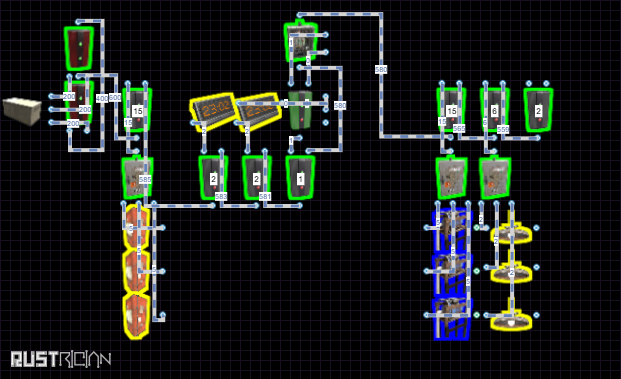
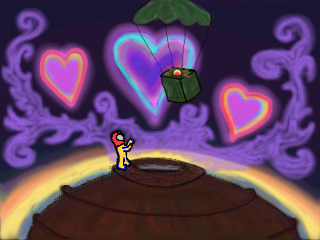









Orchidsexual
in Feedback
Posted
If Dad says we need a nerf then so be it. But not sure this way makes much sense to me. At 1:2 my initial thought is to just forego orchids altogether, split up the 'extra' sprinklers/pumps to additional planters, and just do either sunflowers or roses. Comparing one wipe to the next it'd be the same water related deployables but like +60%(?) more in planters, lights, and base footprint. Why get a 2:1 scrap yield with orchids when you can just split up the water usage to more planters and basically get 3:1?