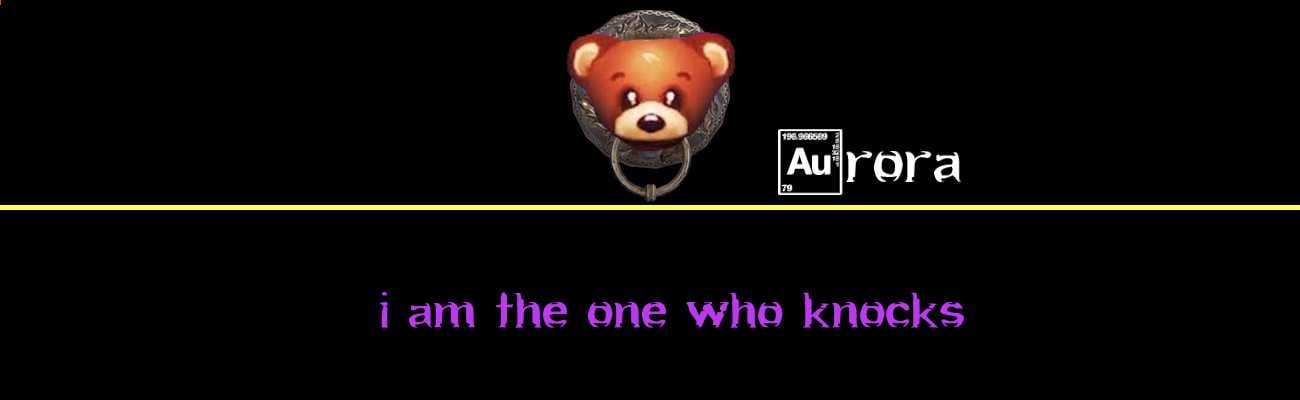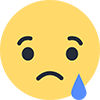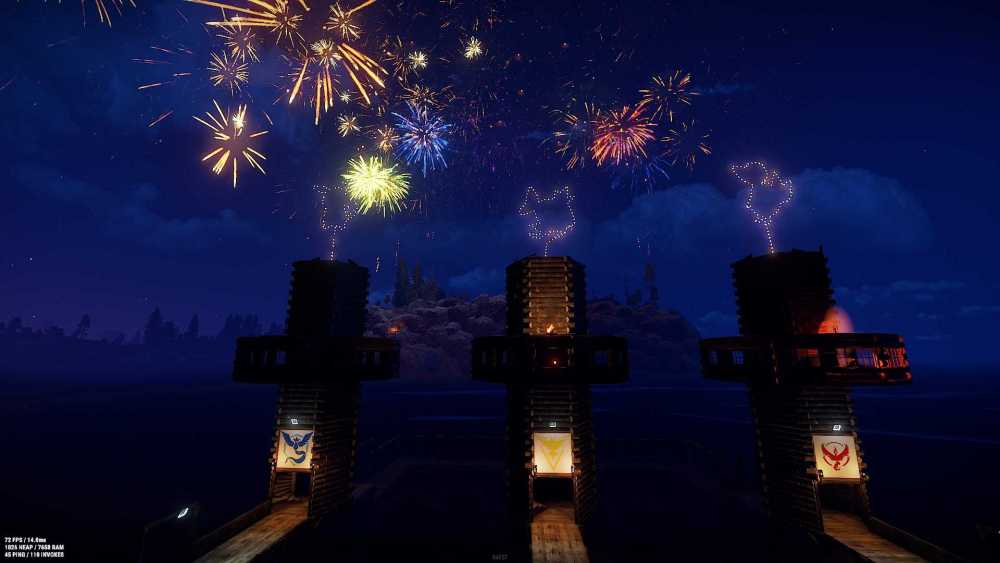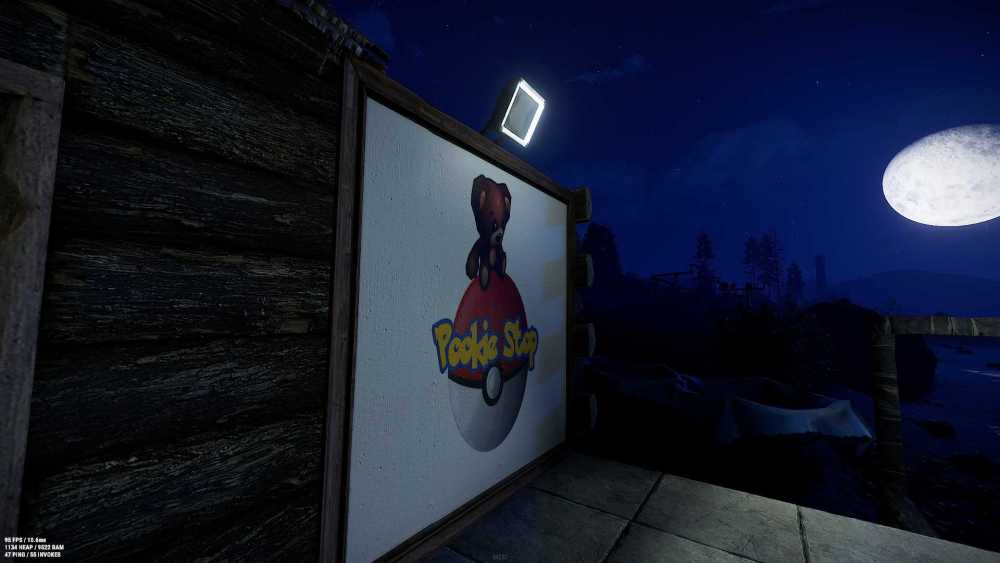-
Posts
1,532 -
Joined
-
Last visited
Content Type
Profiles
Forums
Help
Issues
Gallery
Store
Events
Applications
Everything posted by Aurora
-
Glitched. Also, a huge monument with zero loot/puzzles...
-
Yep, seeing that was such fun! It's nice to have something new to explore in Rust. Here is another fun one:
-
Screen is is #memedia, but I'll throw it here as well, so it stays with the ticket. Thank you @jacktapper
-
I've shown a lot of players on US-Scourge how to do this, so I thought I'd share it here as well. While certainly not a game-changing tip, this lets you add fun and creative lighting to your base designs. To make this work, you will need: Basic electrical items (I used solar panel and battery in the video), wire tool A sign (XL or XXL) Materials to build a few foundations and walls (if it isn't placed on your base) Deluxe Christmas Lights Salvaged hammer (remove tool) This works best when you use a simple outline -- think cookie cutter shapes or basic clip art. Images with a lot of detail will simply look like a blob of lights at night time. If you play on the modded servers you can use the sil feature to create the sign. On Pure you need to draw the basic shape by hand to get the outline you want. 1. Place foundations, walls and cover the walls with your XXL or XL sign. 2. Draw or use /sil (Scourge, Survival servers) to create a basic shape as a guide. TIP: How to use sil: Look at the sign. In game chat, type /sil <url> (where the URL is a direct link to the image file). 3. Use the Deluxe Christmas Light to outline the shape. - Don't place the control box on a wall that will be removed, otherwise the remover tool will also remove the lights when you smack the wall out. - You need to keep stacking lights to your hot bar before you use the last one in your stack. The outline must be done in one single line. 4. When you have finished setting up your lights, use the salvaged hammer to remove the sign and then remove the walls, taking care not to hit any part of the placed lights. - Removing the walls will destroy the sign (not return it your inventory) so remove the sign first. Rust-Lights.mp4
- 1 reply
-
- 4
-

-

-
Challenge accepted. I need Pookie drop credits. PS. If you see this message go to the Tips and Tricks subforum ♥ my guides).
-
I don't know about abuse issues on trade, but having players going around the map, use player shops and create a player-run economy is a positive thing. If players can just sit in their base and spam /trade (with no limits on using the command) I think it ruins a big part of the social gathering on PvE servers and makes the shops that players build all but irrelevant, pretty quickly into a wipe. Trade has been borked for a bit -- and because the trade fails, people go to player shops to obtain something in game (i.e. actually make an effort to get it) and that gives players, like me, who spend a lot of time building public spaces and shops a reason to keep doing it. I think the /trade unfairly favor players who have a team and time accumulate large quantities of materials/loot quickly, compared to solo players who rely on their shops to earn scrap/items to play out the wipe. While probably not the popular opinion here, I'd prefer to see trades be allowed within teams only for that reason and have a higher cost when the trade is not with a teammate (i.e. max trades per day, increased cap per use, or increased cool down).
-
Fancy ~ much easier to see now!
-
When quoting a post, it's quite difficult to distinguish between the quoted original text and the new. If indented, it looks the same.
-
- 1 reply
-
- 5
-

-
If you check the announcement from last week: Quarries will be removed on Pure (next wipe) Quarries will not be removed on Survival for the pipes/automation mods Player-placed quarries removed on Scourge and quarries limited to public quarries -- but virtual instances so it has loot/theft prevention built in to the public quarries on the map (the next wipe, when the changes are ready to roll out). While I'm all for the changes to quarries as proposed -- I think it would be pretty shitty to yank quarries out mid-wipe on any of the servers. I don't know how much "sooner" you can plan those kind of changes other than the next wipe?
-
I see the proposed changes to the quarries on servers as being a positive change, overall. - Pure without quarries keeps the server true to the vanilla experience. - Survival, with the jpipe mod needs to keep player-owned (private) quarries. That was the main appeal of the server when I played it. - On Scourge, limiting use to public/monument quarries (but using the virtual containers to prevent looting/theft on PvE server) is also a good idea. There is no mention of player levels on the modded servers for quarries. I think the levels are great on the modded servers -- but like the chainsaw and jackhammer -- should not apply to quarries (i.e. on Survival as player-placed and Scourge as a public/virtual instance the quarry output shouldn't be modified). The changes to pumpjacks are reasonable, given that the changes are designed to improve performance and do not impact input or output. No mention of upgrade on PJs though. The option to upgrade one PJ to level 2 (instead of placing 2 PJs) is nice. Also, I really do miss small shelves. It's not a deal breaker but as I was one of the players (along with @Vonblood and @ScarletFox and a few others) who hounded you to have them on the modded server, I hope to see an item/function similar to this make it's way back to EZ.
-

Automatic lanterns and tuna can lamps for Scourge PVE
Aurora replied to LasseThor's topic in Suggestions
I'm sure it's been well over a year since the no fuel for lanterns and tuna can lamps was retired from the VIP perks. I believe it was removed due to some issues with it -- but mainly to promote electricity as the game itself moved towards electronics. -
Leaving Large Rig on scrap heli (standing in back, but as far forward towards pilot/co-pilot as possible). Loud bang - heli pitched and I was instantly under the water. Checked with other players on heli -- no /rec open, but I did use the backpack and so did front passenger (unsure if that is related or not).
-
Hacked crate on large rig, share buttons stuck on screen. Had to restart game to clear. (US Scourge around midnight).
-
Also happening on US Scourge. Here's some examples of various fails from the last 2 days I've experienced (just to add additional information): The trade window shows you are trading with the player. When you click accept, the other player's name changes to "No One" (even though that player still has trade open with you and has also clicked accept). Trade UI simply doesn't load. You have to cancel the trade, which activates the trade cool-down. When the trade window first opens, the player's name shows as "No One" (but they do actually have the trade open). Doesn't happen every time, but more trades fail than work.
-
-
-
-
-
A Discord channel specifically for discussion and posting images related to custom Rust maps/prefabs and the likes. Allow images in the channel -- but make it so people either request access to the channel or see a message so they know that images must be related to the channel topic. I love checking out the custom stuff that the EZ community is working on (or playing) but the images and chat is lost in the memes.
- 1 reply
-
- 2
-

-

-
Can't add berries to a stack -- you can drag individual berries to the stack, but the last one will not stack. This was an issue for green, white, blue and yellow. I can combine stacks of reds. Same results using inventory, backpack and fridge.
-
Yes, please @Death I spent 2+ hours farming to get the berries to make a pure ore tea... died about 5 minutes after drinking. Would love to see the tea bonus persist through death -- or only on a revive (versus respawn) would also be a great option!