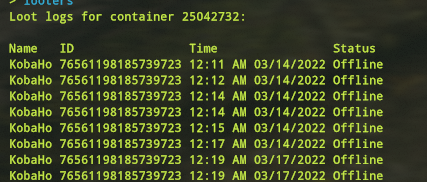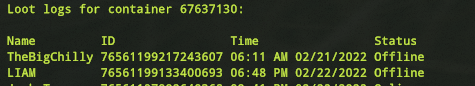-
Posts
7,736 -
Joined
-
Last visited
Content Type
Profiles
Forums
Help
Issues
FAQ
Gallery
Store
Events
Applications
Everything posted by JackTapper
-
Imported from help ticket: Writing to report the giant excavator not producing materials for myself and a few other players, I have 100 barrels of diesel in the fuel tank, selected all the different materials, but nothing comes out into the hoppers? The diesel level doesn't go down, which is at least good.
-
Learn all button for work benches Can I pretty pretty please get some Grinch skins added for Christmas Apache has one signal per player, Can that be done with Bradleys too. Also, can signal limits for Admin be raised for Apaches? Are we able to make items public on the pure servers now that there’s the added protections? For example furnaces at a community center Price increase for samsites in /shop, they currently cost $76 whereas outpost sells them for 500 scrap and players are buying them just to recycle for the 25 hqm per, 1 team have produced 100k hqm this way Add access to Elysium to perks for subscriber on website Please remove workbenches from /shop so players do not have such a fast start again next wipe. Or maybe at least increase price where it would be ridiculous to sell them for scrap, where player would consider not even buying it, maybe like 100k for tier 3. (edited) Suggestion: Incentivise players to kill specific animals that are spamming BM with navmesh errors. The more the spam the higher the reward Request for second wheel at Bandit by multiple players Just gonna slide in a little request to be able to craft while invisible while we're all here Can there be added that once you take horse off hitch it is permanently locked to you and your team so we stop having issues with horse theft? Same as with cars and lifts. can we make it so esc closes the new black market? Can we have the supply drop marker for the excavator removed from the map now it is instanced? To avoid any confusion. Thanks Could we get 'define credits' changed to 'define networth'? Could a description maybe be added in the store on the pumpjacks, that when picked up they look like a stash? Had a player just now almost despawn it and wondered where his pumpjack went there a way to have an in chat announcement for summoned Bradleys, like we have for summoned patrol helis? A player asked, and I genuinely have no clue. Can we have a dedicated Christmas radio station for December wipe? There's no recent publicly available info on NPC garrisons that I can see. An FAQ topic would be cool to send new players to for reference on what it is, how to find it, and when it spawns/despawns Can we make refineries upgradable like we did pumpjacks and quarries this may reduce the amount of them in the players bases if they can get the same output just with less of them taking up space.
-
Thank you for appealing. With the current cancel culture in the world, racism in all aspects of society is being closely scrutinized. While we do understand that it still heavily permeates music, comedy, movies, and other media, it is something we do not feel is appropriate to have in our servers. Words such as what you used, are not welcome in any context. Here are resources that you can explore to learn more: guidetoallyship.com https://guidetoallyship.com/ Anti-Racism Glossary https://www.rwjbh.org/why-rwjbarnabas-health-/ending-racism/anti-racism-glossary/ Anti-Racism Resources https://www.rwjbh.org/why-rwjbarnabas-health-/ending-racism/anti-racism-resources/ That being said, you will get a second chance. Just one. The ban will be lifted once 72 hours have passed, but it will remain on your record. There will be no additional chances as this post should encourage you to change how you speak in our servers and to abide by the rules. Take a few minutes before rejoining, and refresh yourself on the rules to avoid any chance of breaking them. If you are unclear on any of them, or aren't sure what is permitted, reach out to the staff and we'll be happy to clarify them for you. â— No raiding, griefing or looting of any kind. â— No mic or chat spam, player disrespect, politics, racism or harassment. â— No camping loot rooms, monuments or any highly concentrated areas. â— You may build in caves but you must ensure safe passage for other players. â— No blocking water ways, building around monuments or large areas of unused land. (Please read the splash page as well, as each server type has slight variations regarding specific features of those servers.) Welcome back. (Please bear in mind, this is a one-time ban reversal. No further rule infractions of this nature can happen. Thank you!)
-
In a time frame of about 20 minutes, at various points in the system ... It dropped over 2200 (or total of 22 each. 100 count) pickle jars. For the most part it was in increments of 87-88 per each jar dropped. I've seen they coming out the side of composters... US Survival
-
A replacement was made, for shop related issue please us www.RustEZ.com/help to place a ticket for future issues 🙂
-
Copyed for player to have looked into: " When the V.I.P went down I moved the diesel around in my backpack and when that happed all of it disappeared. Is there any way you can see what happened? "
-
Locking thread as no longer being used for appeal.
-
Thank you for appealing. With the current cancel culture in the world, racism in all aspects of society is being closely scrutinized. While we do understand that it still heavily permeates music, comedy, movies, and other media, it is something we do not feel is appropriate to have in our servers. Words such as what were used on your account, are not welcome in any context. This is plainly stated on the server's loading screen before you enter. Additionally, this is also stated on Facepunch's Terms of Service. https://support.facepunchstudios.com/hc/en-us/articles/360007485418-Banned-for-Racism-Homophobia Here are resources that you can explore to learn more: guidetoallyship.com https://guidetoallyship.com/ Anti-Racism Glossary https://www.rwjbh.org/why-rwjbarnabas-health-/ending-racism/anti-racism-glossary/ Anti-Racism Resources https://www.rwjbh.org/why-rwjbarnabas-health-/ending-racism/anti-racism-resources/ The ban will not be lifted. You are solely responsible for what happens on your account. We wish you the best of luck.
-
This ban is will be upheld, your actions are well documented and your comment when you were banned is against our 0 tolerance policy for harassment and that alone is grounds for removal from out community. This being said good luck in your future rust endearers and I truly hope you find a community that better fits your personality and play style.
-
Vip commands are used in the chat window for the recycler use /rec in the chat window and it will open a screen that allows you to recycle items. Also /vip gives you your daily supply drop.
-
After reviewing the warns/temp bans and chat logs. This ban will remain in place. Our policy of No Political speech was in place to let all players find a safe place to game and not have to deal with RL issues. Just because its a "meme" do not make it correct. Also looking over the your past chat history in context, honestly the admin team has been lenient up to this point. That being said I good luck in your future rust endeavors and I truly hope you find a server that fits your play style.
-
After speaking with the head admin on your server, you ban has been lifted.
-
Locking ticket as now this is not productive to the appeal process.
-

US Rustez PVE Ban- LostCause autoban Carpiediem
JackTapper replied to LostCause's topic in Ban/Mute Appeals
looks like you were able to get back in, but just fyi your name you were using before is a banned name. Meaning no one is able to use it on our servers. -

Pumpjacks reverted back to level 1 when picked up
JackTapper commented on Wizardnblack's bug in Issues
several tickets for pumpjack instancing rolling back from Us Scourge -

Banned US Survival: TequilaSunshine
JackTapper replied to TheCactusHugger's topic in Ban/Mute Appeals
As a request for other moderator to review this ban was made. I took a look at this and to quote your own words: "you told me to stop but I was finishing my jokes and eventually did stop" It was at this point that it should have ended as the admin made the request and you choose to continue your actions. The ban will remain in place at this time. Good luck in your further rust endeavors. -
Please keep your Ban appeal on the original post. Locking this post.
-
forward from help ticket: Hello, the /shop 10% discount is not working for subscribers, as an example, I bought a apache desiress signal and it was 5000 instead of the 4500.
-
Offender: KobaHo Bm steam Server: Us Pure Time: 8:24 pm est Length: perm Reason: Warned then continued to steal items from base
-
Offender: PanzerSchwein BM Steam Server: Us Scourge Time: 9:21 pm est Length: Perm Reason: Player refused to remove spike traps they placed around players base that built next to them after admin involvement was asked to address the issue. Warning was issued to remove the spikes. Player then informed the server that they were not going to remove them. As explained in many times and places on RustEZ money has no influence in admins enforcing the rules. 9:15 PM PanzerSchwein: Jack.. im not removing those 9:16 PM PanzerSchwein: if you remove them im doing a chargeback Note the photo show was just after remove began.
-
Add Us Survival to the list
-
forward from help ticket: Threw a few heli signals and didnt shoot the majority of them. For 2 signals in particular I didnt get instanced loot from the helis. Please look into it
-
Can you please post a ticket over at https://rustez.com/help/ and we can help you with store purchases
-
Copied over from help ticket has anyone reported their crates after taking down a personal heli not spawning or showing up, also can other players loot said crates? If so , is there any plan on fixing that so its similar to a personal instance or instance that a team or group of players has access to. D
-
Offender: TheBigChilly BM Steam Server: Us Pure Time: 2/22/2022 4:58pm Length: Perm Reason: Theft Multiple rule breaks More Info (Optional): After investigating a separate issue found this player accessed items inside of a players base that TheBigChilly had no reason to be in. After reviewing logs rules and an example of this scenario was given to the player on 1/7 informing the player via a console warn "stealing from bases, players and deployable's that isn't his may result in a ban from server". Due to the repeat nature of the offence ban was issued.