-
Posts
392 -
Joined
-
Last visited
Content Type
Profiles
Forums
Help
Home
Issues
Gallery
Store
Events
Applications
Posts posted by Elixil3
-
-
Modified tagged from planned to Implemented
-
Our subscriber server Elysium has a plugin that might be something that will spark an interest to you. Its Defendable Bases where hoards attack and you need to defend them off, there is enough of a challenge to them that you might want to think about recruiting some help.
-
 1
1
-
-
It is a lovely map and by the sounds of it Facepunch will be holding a competion for map creators to have a chance to have their work take its place. I would however also love to play the Hapis map again but this time not having players mow me down constantly the custom NPCs on the other hand will have a field day.
-
 2
2
-
-
My concern with this is a further drop in player interactions, since the release of them in bandit and outpost I've already noticed a drop of players running around the map to buy something from a players vender. I myself enjoy running to a vendor and seeing the fantastic builds players have and chatting to anyone I see along the way. Sometimes doing things manually pays off bigger in the long run.
-
 1
1
-
 1
1
-
-
I wouldn't say no this, currently I just stock up weapons i have in my inventory to save some space
-
 2
2
-
-
I do not agree or think its necessary
Though it might sound nice to be multitasking to get more done I believe it will impact progression, economy and engagement. As a VIP you get this as a *perk and therefore have an ability to recycle remotely that normal members do not, by implementing this it further gives an advantage in accumulating recourses faster.
As I predominantly play on Survival with the automation aspect of pipes you would think this would be something I would go for. However for me I can see the negatives outweighing and therefore as stated above I do not think its necessary.
-
 1
1
-
-
This is probally not the answer you are looking for but I would have to agree with Postanou on this one. We are a mature community and as it does not break the terms of service under section 3 published by Facepunch either we don't think its necessary to moderate it at this point in time.
Since in game names are set through steam it might be best to report it to steam if you feel it breeches their terms of service.
-
Thanks for your suggestion, we are currently in development of a replacment for Syncpipes that is currently running on our Survival servers. From time to time progress on the development of the new pipe system is being posted in #discussion on our offical Discord.
for example this is a recent sneak peak posted yesterday.
https://discord.com/channels/333343032328060939/486804262576455690/1050898414306594937 -
I understand the frustration I have been in that situation myself while playing.
In 99% of cases the servers will restart themselves as an automated process, having a system in place to determine if there was a roll back and time lost would require the automated process to check multiple conditions. Sometimes resources are better spent identifying and rectifying the cause instead of creating something new, in saying that if the rollback is significant there has been an announcement posted to our discord server.Thanks for your feedback, as with all situations like this we continue to monitor our servers and will refer back to feedback and suggestions to implement better ways or new features.
-
 1
1
-
-
As Sgttuggle has mentioned the rates were adjusted to balance out players using it to make high amounts of networth, this is something that is monitored over time and if required adjustments made to balance out all aspects to benefit the player experience and economy.
-
Thank you for appealing.
With the current cancel culture in the world, racism in all aspects of society is being closely scrutinized. While we do understand that it still heavily permeates music, comedy, movies, and other media, it is something we do not feel is appropriate to have in our servers.
Words such as what you used, are not welcome in any context.
Here are resources that you can explore to learn more:
guidetoallyship.com
Anti-Racism Glossary
https://www.rwjbh.org/why-rwjbarnabas-health-/ending-racism/anti-racism-glossary/
Anti-Racism Resources
https://www.rwjbh.org/why-rwjbarnabas-health-/ending-racism/anti-racism-resources/
That being said, you will get a second chance. Just one.
It has been some time since your ban so the ban will be lifted, but it will remain on your record. There will be no additional chances as this post should encourage you to change how you speak in our servers and to abide by the rules.Take a few minutes before rejoining, and refresh yourself on the rules to avoid any chance of breaking them. If you are unclear on any of them, or aren't sure what is permitted, reach out to the staff and we'll be happy to clarify them for you.
â— No raiding, griefing or looting of any kind.
â— No mic or chat spam, player disrespect, politics, racism or harassment.
â— No camping loot rooms, monuments or any highly concentrated areas.
â— You may build in caves but you must ensure safe passage for other players.
â— No blocking water ways, building around monuments or large areas of unused land.(Please read the splash page as well, as each server type has slight variations regarding specific features of those servers.)
Welcome back.
(Please bear in mind, this is a one-time ban reversal. No further rule infractions of this nature can happen. Thank you!) -
Offender: BLOOM (76561199216464971) (1020274346)
Server: AU Survival
Time: 20:43 AEST
Length: Permanent until appealed.
Reason: Looting
More Info:Player gained unauthorized entry into another player's base while the owner was offline. The player then began to pillage all of the modular vehicles on powered lifts and threw the items they did not want on the floor.
The offender was removed from the base, given a verbal warning and inventory taken and returned back to base owner. Player committed suicide to evade being spoken to and returned within 10min and looted the same base again.
-
Offender: V A N G U A R D (76561198159753959) (947689971)
Server: AU Survival
Time: 18:00 - 21:00 AEST
Length: Perm
Reason: Griefing
More Info:
Player placed a huge amount of Wooden High External walls, Toolcupboards and minicopters around player bases covering multiple grids.
Player had been warned previously regarding their builds and tool cupboard placements that blocked large portions of land.-
 2
2
-
-
Thank you for appealing. We do not lift bans for language which has only one meaning, that being purposefully racist or severely derogatory.
While we do understand that this language permeates music, comedy, movies, and other media, it is something we do not feel is appropriate to have in our servers.
Pejorative terms and derogatory words such as what were used on your account, are not welcome in any context. This includes in global chat, on signs, and written on notes or sleeping bags.
The ban will not be lifted.
-
 1
1
-
-
A big thank you to everyone that participated in the event and bearing with our initial technical difficulties.
Our TOP catches were:
Roomys ($10 EZcredit)
ScarletFox ($5 EZcredit)
weardo98 (2 x supply signal Feb wipe)And for our bonus fun round
(1 x supply signal for Feb wipe)
WolfBandit
weardo98
BioHazardAust
ScarletFoxThe credit will be issued to your EZ wallet, for those that receiving supply drops please let me know what server you would like them sent to next wipe.
-
 1
1
-
-
Join us this weekend on AU Survival for EZ Catch! Sunday, Jan 30th at 3:00PM AEST
Everyone is welcome to join just don't come with slippery hands...The Event will be posted in Discord under #announcements and listed as an event to check local time
How to play:
It's every player for themselves in a race to catch a filled sky lantern.
Players will start in a central ring with enough sky lanterns for each player however 1~ will not have an item. Once the lanterns have been activated players will then chase the lanterns down to have their chance of grabbing an item. Those at the end of the round with an item will progress to the next round, think of this as musical chairs. Once the rounds have been played out leaving 2 players then they will go head-to-head in a final round and prizes rewarded accordingly.
Rules and info:
- You must have joined the event to be eligible
- Players must always remain in the event area
- Only players that get a item will progress
- If you have been knocked out you can leave the event but do not come back and interfere
- All rules still apply, please listen to the admins running the event.
(Breaking any of the above could have you removed and banned from events)
Note: Once the lanterns hit the ground, they will despawn very quickly so grab the item quickly or grab the item before they touch the ground
Prizes | Rewards:
Final Round
Winner : $10 EZcredit
Runner-up : $5 EZcreditPrevious Round Runner-ups
2 x Supply Signal for Feb Wipe
Rounds prior to the final 2
We thank you for taking the time to participate, we hope you had some fun
and hope to see you in future events.
-
 2
2
-
 3
3
-
-
I think this is a brilliant combo with the Slavage hammer. As Roz mentioned sometimes you would like to downgrade a wall for aesthetics but may contain a bunch of electrical components, signs etc.
I'll support this.-
 1
1
-
 1
1
-
-
- - - -= = = = I M P O R T A N T = = = = - - - -
This Mod is no longer running on RustEZ servers and has been superseded with the Industrial Update
- - - -= = = = I M P O R T A N T = = = = - - - -Before I go into detail on what this plugin can do I'd like to say a big thank you to @Joe 90 for allowing me to grab his guide and posting it here for the RustEZ Community, all material here is from his mod page. Also a big thank you to TheGreatJ who made the amazing jPipes plugin, which this is based on.
Sync Pipes has been re-written to make the pipes work synchronously with all pipes connected to the same container. This allows for advanced sorting and filtering of items into your containers, shops, furnaces, quarries, pumpjacks etc.
What can it do?
syncPipes allows you to connect multiple containers together to automatically:
- Move items between container
- Filter items to allow you to sort what goes where
- Splitting stacks evenly between multiple containers
- Send raw materials into a furnaces or refineries for processing
- Supplying fuel to Mining Quarries and Pump Jacks and collecting the output
- Auto-filling your shops with the correct items and collecting the payments
Getting Started
# How does it work?
You can connect containers together to move items from one container to the other. Once created you can then change the settings of the pipe to do all sorts of things:
- Turn the pipe off to stop the transfer of items
- Set whether the items will fill the destination container or only take up 1 stack
- Add items to the filter to limit what the pipe can transfer
- Automatically start a Furnace, BBQ, Pump Jack, Quarry, Oil refinery or Recycler when the correct items are moved to it.
- Split the items evenly into multiple stacks in an oven using the Furnace Splitter mod.
- Reverse the pipe to send items back the other way
# How do I create a pipe?
Creating a pipe is very simple all you need to do is type /p into chat. You then need to use a wooden hammer to hit two containers and this will create the pipe. The first container you hit will start to transfer items to the second container.
# How can I speed it up?
The pipe only has a certain capacity to move items along it. The better the material the more items it can move at a time. To take advantage of this you can upgrade your pipes as you would any other wall by using the wooden hammer.
Each upgrade will also give more slots to filter items with, but we'll cover that in more detail later.
# How can I change the pipe's settings?
Each pipe has a menu that you can open by hitting it with a wooden hammer. (hit the top of the pipe)
For a pipe that just goes between normal containers (eg. furnaces, oil refineries etc.) you will get the following menu:

The top bar (in green) shows the source and destination containers with items moving from left to right. The number of '>' between them shows the rate of items moving through the pipe.-
Status: This shows you if your pipe is running or not.
- You can start or stop the pipe by clicking the corresponding button to the right
-
Stack Mode: This shows whether the pipe will fill the destination container or just make a single stack of items in it
- You can set the stacking mode of this pipe by clicking the corresponding button to the right
-
Pipe Priority: This shows the priority that the items will use this pipe. (We'll cover this in more detail later)
- You can increase the priority by clicking the '>' button
- You can decrease the priority by clicking the '<' button
- Swap Direction: If you click this it will reverse the direction of the pipe and start moving items the other way.
-
Open Filter: If you click this it will open a filter container that allows you to set what the pipe can transport. (We'll cover this in more detail later)
- In order for the filter to appear you must have upgraded the pipe at least to wood.
At the top right of the screen is an info panel that give you an overview of the pipe and its filters.
If the second container is a recycler, mining quarry or pump jack you would get the following menu with more options
This now gives you additional options. This will only apply if it is the destination of the pipe.
-
Auto Start: This shows if the pipe will attempt to start the destination when an item is moved to it
- You can turn it on or off by clicking the corresponding button to the right
The final menu you will only see if the second container is a furnace or refinery.

This gives you the final options
-
Auto Splitter: This shows if the items should be split into even stacks in the furnace
- You can turn this on and off using the corresponding button to the right.
-
Stack Count: This shows how many stacks the items will be split into in the furnace
- You can increase the number of stacks by clicking the '+' button
- You can decrease the number of stacks by clicking the '-' button
If you need more hints in game click the '?' button and it will give you a description of each item.
# How can I filter items?
If you click 'Open Filter' from the pipe menu it will open the filter as a loot container in your inventory. You can then simply drag items into it to set this as something the pipe can allow through. Dragging an item means the pipe will no longer allow it through.
The filter items are not added or removed from your inventory they are simply shown as an indicator of what is being filtered.
If the pipe's filter is completely empty then the pipe will let everything through.
# Can I send things to multiple containers?
All pipes that are attached to a container will operate at the same time to move items from the container. If they are the same priority then the items will be split evenly amongst the pipes.
# What commands are there?
The /p command for creating pipes you already know, but there are a few extra commands that might come in handy
/p r Remove pipes by hitting then with a wooden hammer
/p c Copy the settings and filters from one pipe by hitting it with a wooden hammer and then hit other pipes to apply these settings to it.
/p n Set a name to a container or pipe. This is useful if you have pipes running between two identical containers and you want to tell them apart. Or when you have long pipes want to know what they are for.
/p s Get information on how many pipes you have and how many are running
/p h Bringing up the in game help
Advanced Sorting
# Priority
Each pipe has a priority. The first item in the container will be selected and grouped with all other stacks of the same item. This is then split evenly and sent along the highest priority pipes first (limited by the pipes flow rate). It will repeat this for the high priority pipes then the medium, the low and the lowest. The pipes will only move one type of item at a time for each priority level.
# Combining the filter with the priority
By combining the filter with the priority we can set up some advance sorting to allow items to be processed and sent to their correct destination with multiple routes and splits along the way.
In This example you have a single container, on the left hand side, that you put everything into. The items then travel along the line of splitter boxes. If there is an appropriate container the item will be moved into it. Otherwise it will go into the container on the right hand side. This allows you to see what you might have missed from your sorting or could be connected to another set of filter pipes.
Lets go through this in a little more detail.
You'll notice that from the first splitter box there are two pipes going up into the "Stone" and "Metal" storage containers. there is also a pipe going to the next splitter box. The pipe going to the next splitter box has no filters on it which will allow precious stone and metal to not make it into their respective containers. To prevent this we just need to make sure that the priority of the pipes going to the "Stone" and "Metal" containers is higher than the pipe going to the next splitter box and hey presto all stone and metal will be filtered out.
At the next splitter box you will see we have two "Wood" storage boxes and we want them to fill up at the same rate. Simply set them to the same priority and syncPipes will do the rest. Again make sure that the pipe leading to the next splitter box is set to a lower priority to prevent any wood escaping.
At the next splitter we again have two containers that we want to store the "Components" in. However in this case we want the left container to fill up first. To do this just set the left container to a higher priority than the right and it will fill this one up first. Ensuring that the pipe to the next splitter box is the lowest priority to stop it taking any components.
You can make this as simple or as complicated as you like. It's up to you...
Again I would like to thank @Joe 90 for this wonderful guide and bringing Sync Pipes to the Survival Community.
Below in the future I will add starter setups to help players wanting to learn more.-
 3
3
-
 2
2
-
-
Thanks to everyone that participated in the event today .
The following players just made it out alive taking with them the following rewards;
Round 1:
@Mijit - 2 supply signals (can be redeemed in new wipe)Round 2:
@Angie - 2 supply drops next wipeFinal Round:
@Moonz88 - $10 EZ
@Mijit- $5 EZ
@Vanguard - 2 supply drops next wipe-
 1
1
-
 1
1
-
-
Join us this weekend on AU Survival for Panic Platforms! Everyone is welcome to join the chaos. Pull the "floor" out from under your friends, be the last one standing, and avoid the spike pit of death!
Sunday, June 27, 2021 at 5PM AEST, on AU Survival!How to Play
This event is a free-for-all style and the goal is to knock your opponents down off the twig platforms and into the spikes below. Everyone will start at the top of the structure, and players will slowly fall.
Rules and Info
- The last three players alive on the twig platforms will receive the top three prizes
- Players will be given a kit consisting of a weapon, clothing, and ammo (wooden bow, 100 wooden arrows, one fire arrow).
- Each player will have ONE fire arrow that will instantly break a platform. Use them wisely!
- If you hit the spikes, or are not on a twig platform, you are out of the competition.It is possible to fall multiple levels which could get you in a wounded state. If you don't get back up, and die, you are out, although you can try to convince other players to help you back up.
If you fall and hit the next floor you may shoot the platforms above you if there are players above. However, if you are out of the competition, including in the spike traps but still alive, you are not allowed to continue shooting the platforms above you. This will disqualify you from future rounds. Also, playing and glitching by standing on the wall frames will get you a disqualification.
Prizes
There will be multiple rounds. The top three finalists of each round will participate in a final round for BIG in-game prizes!
*Prizes can be delivered to another RustEZ server upon request.*
Just a reminder that all server rules apply during events as well.
Good luck, and have fun everyone!
-
 1
1
-
 3
3
-
-
Offender: VirginGang (https://www.battlemetrics.com/rcon/players/933857674) AKA: council.drewzzy (https://www.battlemetrics.com/rcon/players/896472842)
Server: AU Survival
Time: 5:21PM AEST
Length: NEVER
Reason: rasism homophobia slurs
More Info:
During a server event player was yelling out homophobic and rasist slurs, heard by 3 x admins
EDIT: Also linked to.. -
Offender: council.drewzzy (https://www.battlemetrics.com/rcon/players/896472842)
Server: AU Survival
Time: 3:33PM AEST
Length:3 DaysPerminate (see Edit)
Reason: Stealing from players, Harassment to players
More Info:
council.drewzzy removed items from another players chest within their base, was caught in the act by myself and asked to return items. council.drewzzy was being difficult so issued another warning which then council.drewzzy returned the remaining item. Not to long after council.drewzzy returned to the players base and started to harass them after telling them to stop council.drewzzy continued leading to the 3 day ban.
EDIT:
Instead of appealing this ban council.drewzzy chose to rejoin on a second account (VirginGang ) which in turn was issued a perminate ban for a greater offence, therefore this ban has been also increased to permanent. -
These are my builds when it comes to judging the staff builds please consider the second entry in this post "Australian Rustmas Oasis". The "Tree of Joyous Lights" is just a point of interest for the tours.
"Tree of Joyous Lights" | Elixil3 | AU-Survival | N13"Australian Rustmas Oasis" | Elixil3 | AU-Survival (Community Center) | K5
-
 6
6
-
 4
4
-








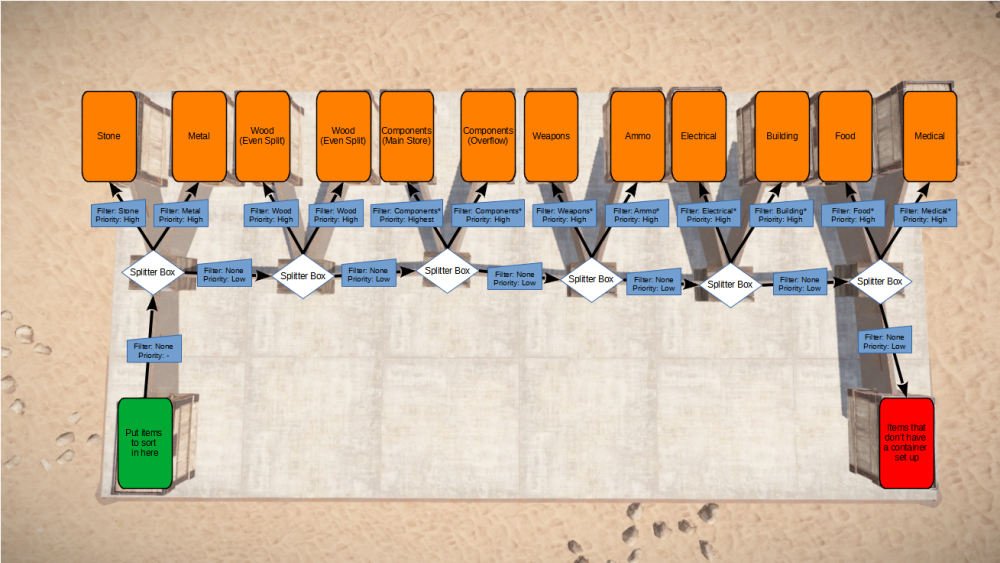
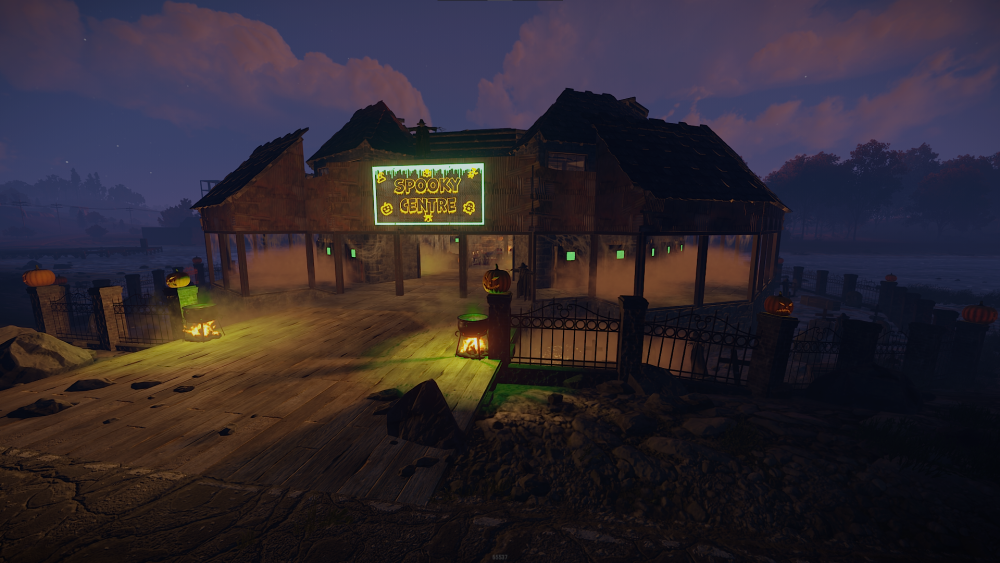




playing levels
in Suggestions
Posted
From what I understand and one of our developers might be able to confirm this, is that the loot is generated on the creation of the crates or NPC. To implement what your asking is a great idea but would require the loot to be created upon opening the container which I don't think can be done in Rusts current state. As for the resources that might work with the current instances but will only work with instances and would not work for PJ and Quarries purchased.
As I said I think its a neat idea and something I would use myself as I'm always looking for another challenge. However I don't see it happening anytime soon due to the games limitations currently in place.