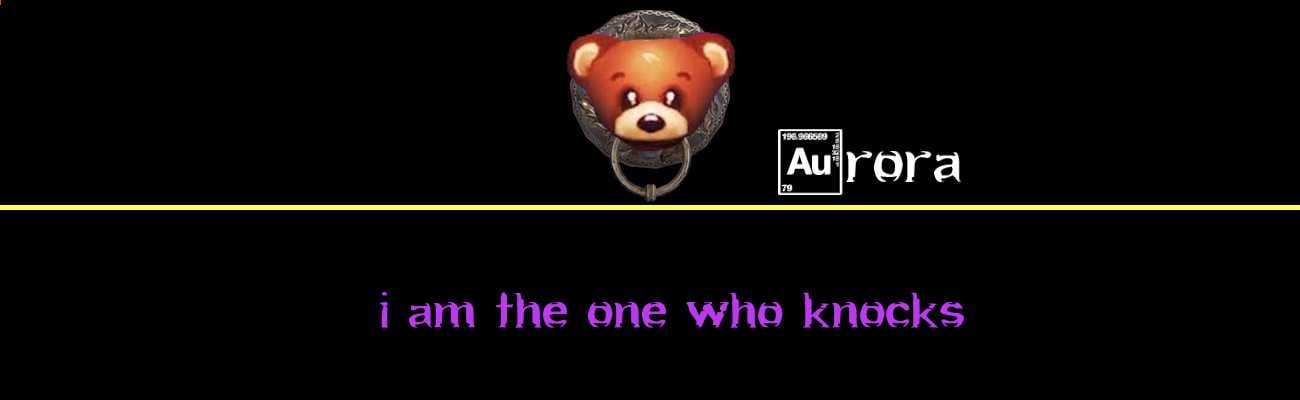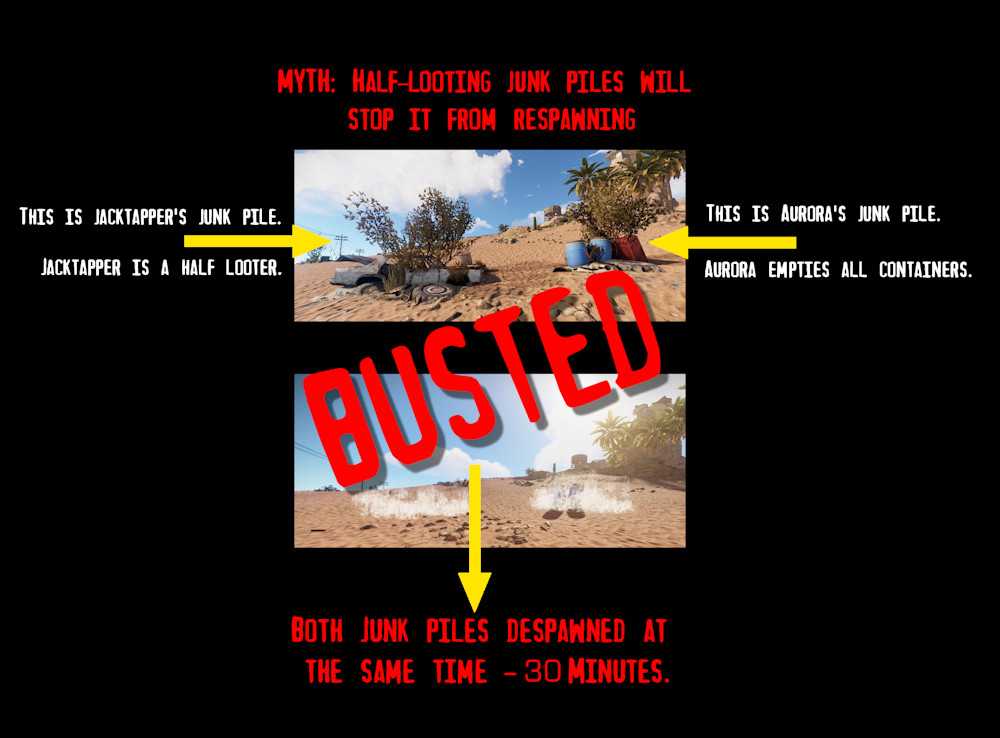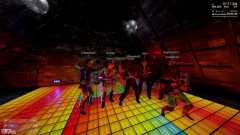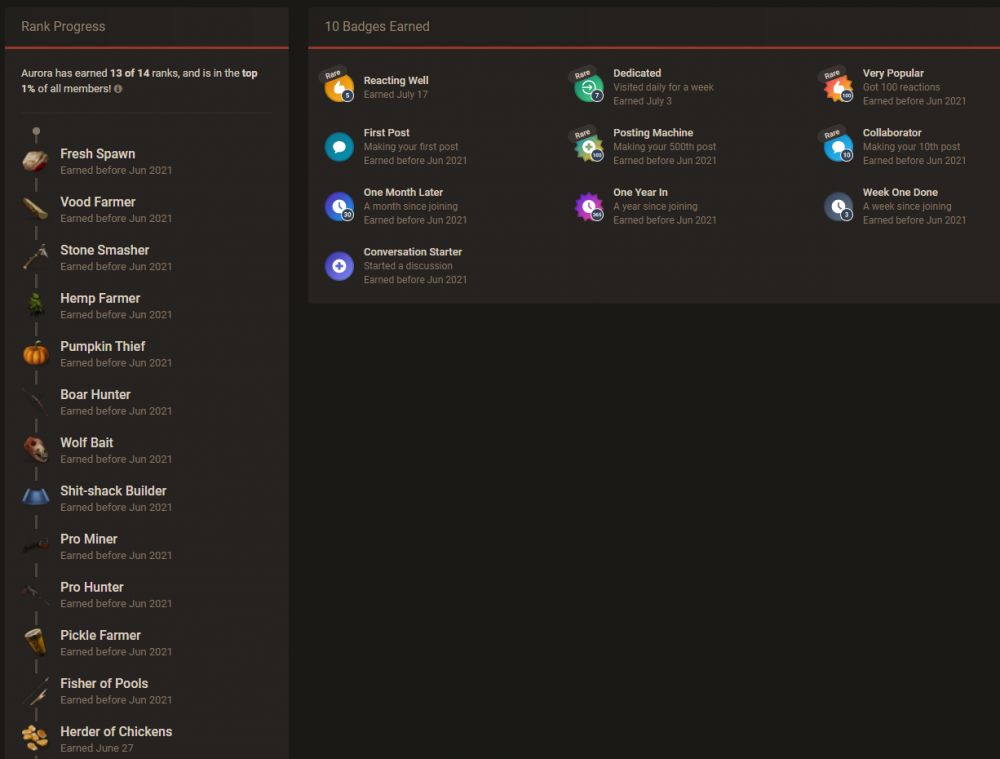-
Posts
1,532 -
Joined
-
Last visited
Content Type
Profiles
Forums
Help
Issues
Gallery
Store
Events
Applications
Everything posted by Aurora
-
Hello, Octo! Welcome to EZ!
-
Here are a few useful commands and keybinds for the RustEZ servers. Some functions are available only on the modded servers. VIP Recycler To use your VIP recycler type /rec in chat To bind the recycler press F1 and type bind <key> chat.say /rec Backpack To use your backpack type /backpack in chat To bind the backpack press F1 and type bind <key> backpack If you want to use the same key for backpack, regardless of the server you play on (i.e. outside of RustEZ) bind "backpack" and "backpack.open" to the same key, like this: bind <key> "backpack;backpack.open" Black market To use the black market type /shop in chat To bind black market commands, in F1 type: - Buy: bind <key> blackmarket 0 - Sell: bind <key> blackmarket 1 Note: An argument is not required and will default to 0, or Buy tab, if left empty. Teleport to a Player To teleport to a player type /tp Playername in chat To bind teleport to a player (that you TP to frequently) press F1 and type bind <key> chat.say "/tp Playername" Claim VIP Drop To claim your VIP drop type /vip in chat To bind your VIP drop press F1 and type bind <key> chat.say /vip Teleport Home To teleport to a home type /home in chat. To bind Home press F1 and type bind <key> chat.say /home Skin Shop To open the Skin Shop type /skin in chat. To bind the Skin Shop press F1 and type bind <key> chat.say /skin
-
It was much easier to earn more before the update that left junked cars in place of loot piles, but it's still my go-to method for getting started. On some servers players will have scrap tea for sale by day two of wipe 😉
-
-
Never wipe unless we have to = All servers have to wipe when Facepunch rolls out the update. Typically it is first Thursday of each month. You will need to download an update to your client when it is released. If you are on our Discord, updates, news and the likes will be posted in #announcements. Everything wipes, including everything you built and own, plus everything you have learned (blueprints /tech trees). On the modded servers (Survival & Scourge) you will retain your net worth (in game RP) and skill levels reset every 3 wipes. If admins for your server are online / available prior to the wipe, they will typically provide some pre-wipe shenanigans for players to have fun while waiting for the update. GLHF!
-
And that's a pretty big deal. 🙂 If you wanted to try something different, give the EU Pure server a try: same server gameplay, different admins (but still very awesome) and lower pop. You will have a higher ping but no latency making it very playable. A number of our US-players have switched to the EU versions of their favorite servers and enjoy the break from the high-pop US servers. ~ A
-
Oh, how did I miss a blame Jack thread? Here's an oldie but goodie. Awhile back Jack and I did some Rust Myth Busters... While half-looting doesn't impact respawn timers, it is still pretty annoying to players. Moral of the story: DON'T BE A JACK!
- 10 replies
-
- 4
-

-

-
- jack did it.
- lulz
-
(and 1 more)
Tagged with:
-
I only made it to one event, but this is absolutely fabulous. Thanks for all your hard work Alexa -- and all the US-Scourge admins. Congrats to the winners!
-
Much fun and laughs were had. Thanks for the fun event, Gigglez!
- 1 reply
-
- 3
-

-

-
You will need: Hazmat Suit (frees up slots and you don't need to get nekkid for heli) Pure Scrap Tea Salvaged Cleaver (fastest way to break barrels) Food/water, meds, weapon and ammo Note: Take only what you need to reserve maximum slots for loot. If you have loot already, start by placing one of each item that you want to acquire more of in your backpack. Leave slots for items you plan to recycle that are commonly looted from junk piles. If you do not have VIP, place the most commonly looted items you plan to keep in the backpack slots. Locate a good road to run on the map. A good path will have multiple public recyclers and very little snow biome (adjust attire as needed). Even for VIPs, it is faster to use a public recycler -- and use your mobile recycler while the public one is full and running. Make your way to the first roadside junk pile in your chosen route. Have a key bind for your backpack (in F1 type: bind <key> backpack). Turn Auto Collect on. Drink your tea. Loot every box and barrel until your inventory is full. Open your backpack and click Deposit Existing. Any items that remain in your inventory that you want to collect during your loot run, add it to your backpack. Continue looting everything you come across, using the Deposit Existing option when your inventory is full or while you run to the next loot pile. When only new items (i.e. items not saved in your backpack) have filled your inventory, stop and recycle. Note: Don't waste time recycling stacks in your backpack: Recycle the backpack stacks when the tea buff is depleted. Repeat until the Scrap Tea buff is consumed.
-
When you view your profile on the website, you can click the badges to see the badge name and description for how it was earned. The exception being "Reacting Well" doesn't have a description (@Death ) -- but you can check the other badge descriptions from this page on your account.
-
Incorrect. You were banned from Discord for changing your Discord picture based on the current conversation and doing it to purposefully create drama and instigate in the #help channel. The Discord ban will remain in place and the forum thread will be locked as no further appeal for this will be considered.
-
An unfortunate typo indeed. The ban has been lifted.
-
I try to do build contests every couple months. There is one planned for next wipe, but I'll definitely think about this for future wipes!
-
Player (Iggy Cotton) reported LGF loss with oil refineries, possibly after a server restart. Have confirmed container was not looted.
-
Player efforts and reports certainly do help curb the problem and is appreciated by all staff. Admins are not automatically in the know or see everything happening on the server. Admins simply do not have any kind of super ability that lets them see all players & monuments on a map 24/7. The best way to let an admin know is to post in our #help channel in Discord and tag your server (example message: "@(US)Survival players are camping Brad") If you are not comfortable with reporting a player breaking the rules in our #help channel, then you can message the head admin from your server via the Staff page. You can also send a private report via the Help page.
-
Following up on multiple player reports of map lag on US-Scourge, which is frustrating for players. When you first open map there is a pause before you can interact with it (zoom, click/drag). As shown in the video clip, if you open and wait for the map icons etc. to refresh, you can then interact – however, opening and interacting immediately is problematic. In contrast, you can open the map and interact with it instantly on EU-Scourge. Rust 2021-07-13 20-44-14-US-Scourge.mp4
-
It's a great station and my favorite one to play -- great tunes for night time fishing parties. â¤ï¸
-
Let's be honest. Your ban appeal is simply a list of reasons explaining your behavior, when in fact the admins -- through a serious of in-game warnings and a temp ban -- have been letting you know said behavior shouldn't be taking place on our community servers. I get it – sometimes players get angry/upset/irritated, but that's not an excuse for all players on the server at that time to have to deal with your chat antics. I also get being an adult and enjoying a drink when I play games (or being tired when I play). It goes without saying, however, that you are accountable for your behavior at all times. Your ban appeal offers no apology or indication that you understand the rules and intend to play by them. For that reason, the temp ban will remain in place. Once lifted you may join any RustEZ server of your choosing. Rules are the same across all servers, so please take the time to figure out how to play within them.
-

The_Real_Micheal: Report on Moderator's abuse of power
Aurora replied to Rowdy Romao's topic in Ban/Mute Appeals
I've read through all the reports posted, including the ban report and the responses, and reviewed how it was handled. I have spoken with Michael, and they agree that a 3-day ban is appropriate, given your actions and the ban will be updated to reflect this. The complaint of racism on the server has been looked into. I'm sorry that you experienced such negativity. The player has received a notice permanently applied to their RustEZ profile and will be expected to play by the rules if they wish to remain on the server. In the future I encourage you to take the time to report the player and situation (on the server or in #help on Discord) rather than taking your own retaliation measures – that simply doesn't work out well for anyone involved, as reflected by your own in-game warnings and ban. Upon your return to the server, if you continue to have issues with said player, reach out to me directly via website message or via Discord (Aurora#4203). ~ A- 1 reply
-
- 2
-

-