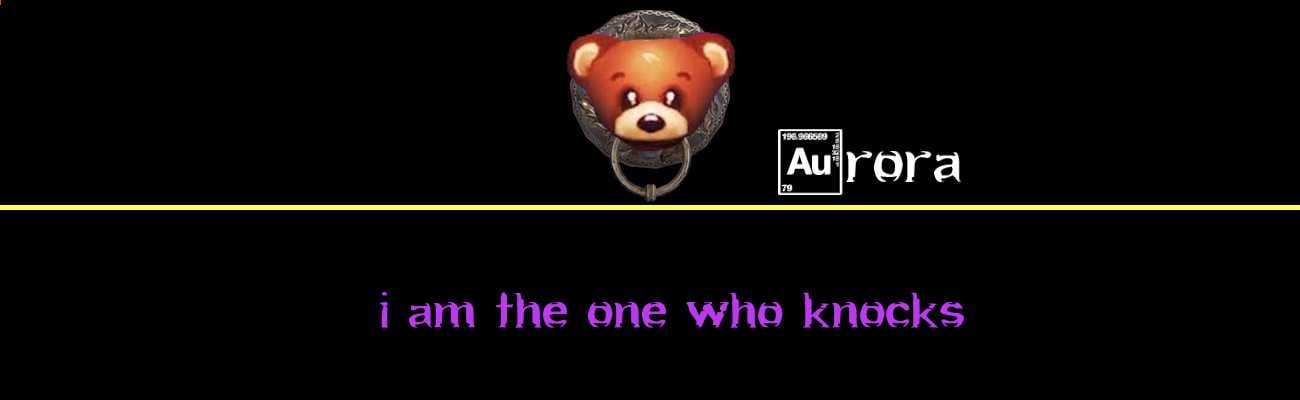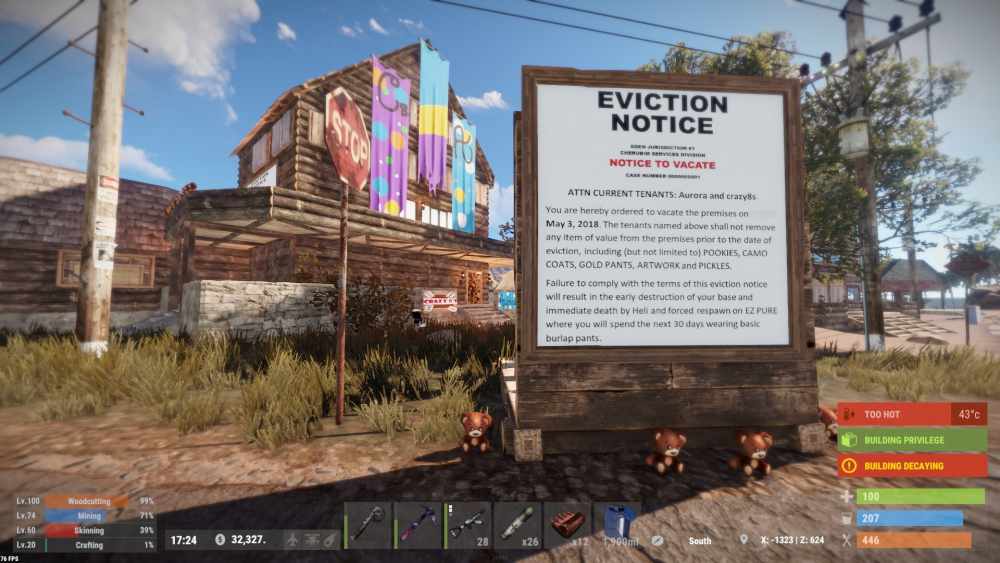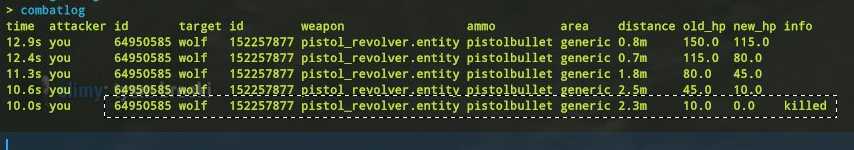-
Posts
1,532 -
Joined
-
Last visited
Content Type
Profiles
Forums
Help
Issues
Gallery
Store
Events
Applications
Everything posted by Aurora
-
Love it! ♥ Especially the front "paint" job.
-
Yes. 🙂
- 18 replies
-
- 3
-

-

-
- screenshot
- random
-
(and 2 more)
Tagged with:
-
A special screenshot, just for you. ♥ Joking aside, if you play on Pure servers, at some point I'm sure you'll see admins send general info about this and other topics in Global chat PSAs to educate players and help players transition to our PvE community. For the most part, it's basic stuff all new players will learn as they play. On our modded servers this action (opening anything that doesn't belong to you) isn't possible, hence the earlier suggestion that you could try another server if you didn't like that particular aspect of playing on Pure. Hopefully the comments above answered your question -- always feel free to post in the forums, on our Discord or in server chat if you have questions about the community and our servers. GLHF!
-
Whut? Go to extremes? That would never happen on RustEZ.... But I agree. No one wants to be "that admin" responsible for nerfing pet chickens... 🙂
-
When Survival players are threatened with being "banned" to Pure... Fishing up Loot crates at Pookies Fishing Pool â¤ï¸ Bye-bye best fishing mod! Death doing Death things ...
- 18 replies
-
- 5
-

-

-
- screenshot
- random
-
(and 2 more)
Tagged with:
-
Our theme month continues:
-
Hey gunslinger... nice shot. Capture the longest distance revolver kill on a wolf during the September wipe on any RustEZ server and submit your combat log by Sep 29th for a chance to win EZ store credits and in-game prizes. Only your best distance will count for top 3 prizes, however, you may enter as many times as you wish for the GLHF prize. RULES FOR GUNSLINGERS: COMBATLOG: Screenshot must show the F1 Console combat log. To enter the contest, the following must appear in one line in your combat log: Target ID: wolf Weapon: Revolver (pistol_revolver.entity) Distance: Best distance shot will win Info: killed (must submit the kill shot distance) To view your combat log: Press the F1 key to open the in-game console and type combatlog. Example: SCREENSHOT & PLAYER INFO: Upload your screenshot showing the required info and include your server and in-game name in the post. No cropping or editing - submit only full screenshots. To take a screenshot: Usually, F12 will take an in-game screenshot. If F12 is not your default screenshot key use SHIFT + TAB to open the Steam overlay and click the "Set Shortcut" button. PRIZES: In-game prizes will be delivered on the RustEZ server of your choice during the October 2021 wipe: First: $10 RustEZ store credit Second: $5 RustEZ store credit Third: 3x supply signals GLHF: A random challenge participant will also win 3x supply signals for next wipe – so upload your revolver kill combat logs for animals, regardless of distance. Winners will be announced in this forum thread after wipe. GLHF! --------------------------------------- Don't forget to check out our EZ Wild West Adventures themed wipe events! ---------------------------------------
-
-

Report Player for Baiting / starting another flame!
Aurora replied to KombatKen's topic in Ban/Mute Appeals
In Discord, simply right-click the person's name you no longer wish to receive messages from and select "Block" from the options menu. -
-
Good idea. For now I'll work on adding it to the website FAQ this wipe and we'll see if @Death can list it in the server defines at some point. TY!
- 1 reply
-
- 1
-

-
Thank you for appealing. With the current cancel culture in the world, racism in all aspects of society is being closely scrutinized. While we do understand that it still heavily permeates music, comedy, movies, and other media, it is something we do not feel is appropriate to have in our servers. Words such as what you used, are not welcome in any context. Here are resources that you can explore to learn more: guidetoallyship.com The Bias Barrier Anti-Racism Glossary Anti-Racism Resources That being said, you will get a second chance. Just one. The ban will be lifted once 72 hours have passed, but it will remain on your record. There will be no additional chances as this post should encourage you to change how you speak in our servers and to abide by the rules. Take a few minutes before rejoining, and refresh yourself on the rules to avoid any chance of breaking them. If you are unclear on any of them, or aren't sure what is permitted, reach out to the staff and we'll be happy to clarify them for you. â— No raiding, griefing or looting of any kind. â— No mic or chat spam, player disrespect, politics, racism or harassment. â— No camping loot rooms, monuments or any highly concentrated areas. â— You may build in caves but you must ensure safe passage for other players. â— No blocking water ways, building around monuments or large areas of unused land. Please read the splash page as well, as each server type has slight variations regarding specific features of those servers. Welcome back. Please bear in mind, this is a one time ban reversal. No further rule infractions of this nature can happen. Thank you!
-
-
Yeah, I like Dome Nation. Hopefully we'll see it make a return in a future wipe! ♥
-
Thanks for the suggestion. First one is up for this wipe:
-
We're doing a new contest this wipe – anything you want to contribute to our Rusty Western theme! Perhaps you've been thinking about building an RP Saloon, or a fancy desert ranch? Maybe you'd like to get together with friends for an evening of Rust shenanigans... on horseback. HOW TO ENTER There are no requirements for contest submissions, other than it fit in with the Western theme. To enter the contest, reply to this forum thread with your entry by September 27th. You can enter by posting screenshots of your build, a staged "Rust Photo" or even a written post detailing your Rusty Wild West adventure. If you can think it -- you can enter it! In addition to your entry, please include your in-game name and the server you play on (and map grid ID if applicable) in your post. You may enter as often as you like (just create a new forum reply), however only one entry per player is eligible for a prize PRIZES Finalists will be chosen by staff and participant votes. Prizes will be awarded as follows: First Place: $10 RustEZ store credit Second Place: $5 RustEZ store credit Third Place: 3x Supply signals (for next wipe) First Place (Admin Entry): $10 RustEZ store credit --------------- During September wipe, staff will host some fun EZ Western-themed micro-events on servers and post additional themed challenges for players in the forums. This post will be updated as events and challenges are announced. GLHF! ---------------
- 46 replies
-
- 11
-

-

-