-
Posts
453 -
Joined
-
Last visited
Content Type
Profiles
Forums
Help
Home
Issues
Gallery
Store
Events
Applications
Posts posted by AlexaNightfire
-
-
Banned their alternate account aaronforreal (Battlemetrics) (Steam). Player made a new Steam account to attempt to bypass this permanent ban. Steam profile picture also features the Chinese president, showing that player has still not taken the time to orient and familiarize themselves with our server rules, and one of the reasons for their ban (no politics or political figures.)
-
 1
1
-
-
13 minutes ago, KR6SSY said:
Do people from other servers get to join with their own gear, or how does this work?
Great question! This event is run using the /event commands, so all who participate will get their own kit to use during the event consisting of gear, guns, ammo, and medical supplies.
You don't need to bring anything with you, and don't have to worry about wasting tons of credits on revive costs-everything is taken care of in the sandbox of the /event commands!

To join, simply hop on to US Scourge at the event time, and empty your inventory to join naked (no clothing, inventory, or anything on hotbar-your backpack is fine and protected and can have items in it.) Once the event starts, use /event and everything will be provided to you. If you need to leave early, type /event leave in chat to safely leave the event.
Hope this helps!

-
Join us this weekend on US Scourge for Heli Wars!
Sunday, May 30 at 8PM EST
This event is just for fun (no looting) and is a great way to gain some experience taking down patrol helicopters. Veterans, new players... everyone is welcome.
Join us for endless waves of patrol helicopter madness, let off some steam, and celebrate the end of another great wipe! All gear, food, and medical supplies are provided. Learn how to take down heli in the safety of our Mega Tower, without having to worry about losing thousands of credits to revive costs.
Please remember all server rules apply during events as well.
Everyone is welcome to join. Good luck, and have fun!
-
 3
3
-
 2
2
-
-
Hello there,
Thank you for following the appeals process.
I have reviewed your actions and your appeal. I am willing to give you one final chance to play on our servers, and lift the ban. This means any further rule infractions will result in a permanent ban that will not be lifted again.
I highly encourage you to look over the server rules, which can be found on the splash page when connecting to the server, through /rules and /info in-game, and by clicking on your desired server on the connect page. If you have any questions about the rules, feel free to reach out to myself or any other admin for clarification.
Cheers, and I hope you are able to adjust your gameplay and attitude to suit our friendly PVE community.
-Alexa
-
-
Join us this weekend on US Scourge for some Pickle Roulette!
Sunday, May 23rd at 8 PM EST! Everyone is welcome to join

Join us this weekend on US Scourge for some rounds of Pickle Roulette. This hilariously fun event is a classic RustEZ experience. If you enjoy pickles, eating pickles, and watching other people eat pickles, this is the event for you. Eat until you die, and win exciting prizes.
How The Event Works:

Prizes:
Top secret prizes ranging from golden eggs, to supply drops, to so much more...
*Prizes are transferable to other RustEZ servers upon request.*Good luck everyone and have fun!
-
 2
2
-
 1
1
-
-
Thank you everyone who came by and participated! Here are the winners for each round.
Round 1 Winners
- 1st Place: ShepmaN
- 2nd place: Pydgin
- 3rd place: san`
Round 2 Winners
- 1st Place: Lyzrus
- 2nd Place: Faust
- 3rd Place: Pydgin
Round 3 Winners
- 1st Place: gravitycupcake
- 2nd Place: floatingpilot
- 3rd Place: Rosieburr
Just-For-Fun Round Winner: JangoIsDumb
-
Join us this weekend on US Scourge for Panic Platforms! Everyone is welcome to join the chaos. Pull the "rug" out from under your friends, be the last one standing, and avoid the spike pit of death!

Sunday, May 16, 2021. 8PM EST, on US Scourge
How to Play
This event is a free-for-all style and the goal is to knock your opponents down off the twig platforms and into the spikes below. Everyone will start at the top of the structure, and players will slowly fall.
Rules and Info
- The last three players alive on the twig platforms will receive the top three prizes
- Players will be given a kit consisting of a weapon, clothing, and ammo (wooden bow, 200 wooden arrows, one fire arrow).
- Each player will have ONE fire arrow that will instantly break a platform. Use them wisely!
- If you hit the spikes, or are not on a twig platform, you are out of the competition.It is possible to fall multiple levels which could get you in a wounded state. If you don't get back up, and die, you are out, although you can try to convince other players to help you back up.
If you fall and hit the next floor you may shoot the platforms above you if there are players above. However, if you are out of the competition, including in the spike traps but still alive, you are not allowed to continue shooting the platforms above you. This will disqualify you from future rounds. Also, playing and glitching by standing on the wall frames will get you a disqualification.
Prizes
There will be three rounds for prizes. The top three winners of each round will be eligible to win the below prizes:
(1st) Golden Egg + Supply signal x1
(2nd) Supply Signal x3 + Large Present
(3rd) Supply Signal x2Just a reminder that all server rules apply during events as well.
Good luck, and have fun everyone!
-
 4
4
-
-
Thank you for appealing. Please note that racism is not tolerated in any way, shape, or form on RustEZ servers and in the RustEZ community.
Prior to this ban, there were already multiple warnings on your account. 01/25/2021 for stealing, 02/09/2021 for stealing and griefing, 02/22/2021 for using racist language and circumventing the chat filter, 02/27/2021 for player disrespect and harassment. You also received PSAs on 03/13/2021 requesting you not set up a scam shop, and 03/17/2021 requesting you not use racially insensitive terminology in chat, as well on 04/21/2021 requesting you not impersonate admins.
----------
What was said on your account was incredibly racist in nature, and due to the sensitivity of the subject, I will not paste the message here, but only the timestamp of the message.
9:53 PM 05/12/2021 Enforcer: REDACTED
Right after this message, I placed the permanent ban for racism.
With the current cancel culture in the world, racism in the entertainment industry is being closely scrutinized. While we do understand that it still heavily permeates music, comedy, movies, and other media, it is something we do not feel is appropriate to have in our servers.
Here are resources that you can explore to learn more:
The rules are clearly stated on the server splash page, on the website, and in /rules in-game.
● No raiding, griefing or looting of any kind.
● No mic or chat spam, player disrespect, politics, racism or harassment.
● No camping loot rooms, monuments or any highly concentrated areas.
● You may build in caves but you must ensure safe passage for other players.
● No blocking water ways, building around monuments or large areas of unused land.Through your own actions, you have shown a repeated pattern of a complete disregard for our rules, admins, and for other players.
However, the permanent ban for racism is a separate issue. You are responsible for what happens on your account. The permanent ban is for the racist message as shown above, and the ban will not be lifted.
I encourage you to explore the above links and to reflect on what has happened. I wish you the best of luck in the future, and hope that you can find a server that better suits your playstyle.
-Alexa
-
 1
1
-
-
Offender: iamnothandsome (Battlemetrics) (Steam)
Server: US Scourge
Time: 2:06 PM EST
Length: Permanent
Reason: Publicly viewable pornography, publicly viewable political figures, ignoring warnings on excessive buildingMore Info (Optional):
Player already had multiple warnings on account, and been given multiple chances to review the server rules and ask questions as necessary. It should be noted that there is a language barrier. Their teammate was present at most interactions, and I did my best to answer any and all questions, and always recommended they look over the server rules and ask questions as necessary.First warning 04/14/2021 was for theft, then a PSA on 04/14/2021 for excessive lighting and how to reduce it. Then another warning for theft on 04/15/2021 , followed by another PSA on 05/07/2021 by another admin for excessive land claiming with tool cupboards and foundations, reminding them they had 24 hours to use what they had claimed. After this warning, on 05/09/2021 I verbally discussed with player and their teammate explaining what was excessive, and that it was negatively impacting other player's experience. I explained they had to reduce their land claims, and to use what they had claimed.
Following this, they were warned by another admin on 05/10/2021 for excessive builds. I verbally explained to their teammate on 05/10/2021 about the issues their builds were causing, as well as steps to take to reduce the builds (by at least half in size overall), and the lag from lights (reduce base size, add switches or a daylight sensor.)
The permanent ban today was for publicly viewable pornography and political figures, as well as ignoring warnings on excessive building. Player expanded their main base to add an 'adult' art gallery with multiple signs of a pornographic nature, as well as covering the outside entrance with pictures of political signs. At this point, I placed the permanent ban, as the player has been given multiple opportunities and reminders to look over the rules and ask questions if they needed clarification.
For reference, I am posting pictures of the build (with signs off.) Almost all exterior pictures were of a political nature, and almost all the interior ones were of a pornographic nature. Player had also added Christmas lights, and turned their outside lights back on (had previously been turned off), when they had previously been instructed to add a daylight sensor to outside lights, or switch them off when not online.
-
Thank you for appealing. As you mentioned, I did talk with your brother in-game about the situation and so am aware of what happened. Please note that racist vocabulary is not tolerated in any way, shape, or form on RustEZ servers and in the RustEZ community.
With the current cancel culture in the world, racism in the entertainment industry is being closely scrutinized. While we do understand that it still heavily permeates music, comedy, movies, and other media, it is something we do not feel is appropriate to have in our servers.
Words such as what you used, are not welcome in any context.
Here are resources that you can explore to learn more:
That being said, you will get a second chance. Just one.
The ban will be lifted once 72 hours have passed, but it will remain on your record. There will be no additional chances as this post should encourage you to change how you speak in our servers and to abide by the rules.Take a few minutes before rejoining, and refresh yourself on the rules to avoid any chance of breaking them. If you are unclear on any of them, or aren't sure what is permitted, reach out to the staff and we'll be happy to clarify them for you.
● No raiding, griefing or looting of any kind.
● No mic or chat spam, player disrespect, politics, racism or harassment.
● No camping loot rooms, monuments or any highly concentrated areas.
● You may build in caves but you must ensure safe passage for other players.
● No blocking water ways, building around monuments or large areas of unused land.(Please read the splash page as well, as each server type has slight variations regarding specific features of those servers.)
Welcome back.
(Please bear in mind, this is a one time ban reversal. No further rule infractions of this nature can happen. Thank you!)-Alexa
-
 2
2
-
-
It's no problem at all, just keep reporting and we will keep adjusting, and handing out PSAs and warnings as necessary. It's what we are here for.

I am in the process of creating some bridge-building video tutorials that should hopefully be very helpful as well to those who are building bridges and want to ensure that they conform to server rules.-
 1
1
-
-
This ban is permanent and will not be lifted.
-
Thank you for following the appeals process.
With the current cancel culture in the world, racism in the entertainment industry is being closely scrutinized. While we do understand that it still heavily permeates music, comedy, movies, and other media, it is something we do not feel is appropriate to have in our servers.
Words such as what you used, are not welcome in any context.
Here are resources that you can explore to learn more:
The ban will not be lifted.
The situation was between you and two other players, arguing over a public supply drop. The other two players believed they heard you say the N-Word during this argument, and so they called an admin over for help in resolving the dispute.
8:23 PM Enforcer: whoa admin we got a racist
They were asking each other and you if you had indeed said the N-Word, when you said the following in chat:
8:24 PM Iceman_1980: enforcer is he saying nigger
We have a zero tolerance policy for racism on RustEZ servers, and in our Discord, and on the forum. Your continued use of the word in the forum and on Discrd, even in reference to the autoban, shows a complete lack of disregard for its meaning and its effect on other people. I encourage you to reflect on your choice of words, to review the above given resources, and wish you the best of luck in finding a server to play on that best suits your play style.
-Alexa
-
RustEZ May 2021 Community Screenshot Contest!
To celebrate the release of the new HDRP graphics this month, we are hosting a RustEZ-wide (all servers) screenshot contest!
Prizes include store credits and in-game items for next wipe (June 2021.)
There are two categories for players to enter, as well as a third admin-only category.
Categories:
Category 1: Landscapes, monuments, and scenery
Show off your beautiful and picturesque photos. Anything from sweeping cliffs, to stags in a field, to shots of the towering Jabba’s Palace in all its glory! Shots should not be focused on player builds, but rather on the natural aspects of the landscape.
Category 2: Zany and nutty shenanigans
Show off those craziest and most fun moments that you’ve managed to capture in a photo.
Category 3: For admins only, anything goes!
With the ultimate prize of bragging rights over the other admins, this category is just for fun, and only for admins to enter. Anything goes!
How to enter the contest:
1. Upload your screenshot to the gallery here.
2. Include “May 2021 Community Screenshot Contest” in the photo name.
3. Add a caption with the category that you are entering the photo in, the server you play on, and your in-game name, as well as any other information you would like to add.
4. Up to three entries per player per category.
Deadline to enter is May 31 at 12:01 AM EST!
After the deadline, EZ staff will narrow down the entries, and a poll will be opened allowing players to vote for their favourite screenshots.
Prizes:
Categories 1 and 2:
1st place: $10 RustEZ Store Credit
2nd place: $5 RustEZ Store Credit
3rd place: 3x supply signals for June Wipe
Category 3 (admin only): Bragging rights, and special name colour and role in Discord for a week.
Winners will be contacted through the forum with directions on how to receive their prizes.
Helpful Tips for Taking Screenshots:
· You can use the built-in Steam mechanism for taking screenshots. Default key is F12
· Open the Steam overlay (default is Shift+Tab) to see your screenshot keybind, as well as to view any screenshots you have taken.
· If you are on one of the modded servers (Survival or Scourge) you can hide the HUD by typing /hud in chat. Type /hud again to bring it back.
· In Rust settings, Escape->Options->User Interface, you may choose to turn off more settings, including hiding the in-game HUD and chat, for less cluttered screenshots.
Best of luck to all those who enter, and we can’t wait to see everyone’s screenshots!
-
 2
2
-
 3
3
-
-
Hello,
Thank you for following the appeals process. We do not post prior warnings, only ban reports and in cases where screenshots are needed as evidence.
You had two previous warnings on your account. The first was for breaking into a neighbour's base multiple times over the course of a few days, by finding a vulnerability, landing on their roof, entering through a ladder hatch that had been left unlocked, stealing car parts and fuel and destroying the chassis of the car they had inside their garage. The second warning was for completely blocking a river and ignoring a PSA to adjust your build so that it complied with server rules about not blocking water passage for players. After the initial PSA, the build had been expanded and upgraded.We go by a three-strikes-and-you're-out policy on RustEZ servers. The ban today was for stealing. From my point of view, this is what happened based on interviewing multiple witnesses: a player had exited their vehicle either in front of their base or inside it, with the intent of storing it inside properly on a lift. That player had placed parts and fuel in it. You jumped in the car and took it for a joyride. The player made multiple attempts over voice and in game chat to ask you to leave their car. You responded in game chat with the following messages:
5:39 PMDominatingU: i didnt steal it
5:39 PM
DominatingU: some guy drove by and jumped out
When I got there, I removed you from the car, and I asked if you could hear me. You appeared to acknowledge my voice with a motion similar to a nod of your player model. I explained the server rules, that stealing is not allowed, and that you cannot take player vehicles as this is stealing. At no point did I see an attempt to communicate an inability to hear or understand me. I went to further explain our policy on warnings and bans, and mentioned that you had previous warnings on your account for similar behaviour, so this was a possible ban, at which point in time you jumped into the vehicle and took off. You then drove it straight at the ocean, which seemed to be an attempt to get it waterlogged and destroyed. I removed you again from the vehicle so as to prevent its destruction, and placed the ban at this point in time as, from my perspective, all I was seeing was a complete lack of regard for the rules.
That being said, I am willing to give you the benefit of the doubt this time, and lower the ban length to 3 days, after reviewing your appeal and speaking with your teammates in-game. As an admin, we do our best to communicate with players and take into account every aspect when situations arise. Admins have green names in chat, and we wear glowing eyes like zombies. If one comes up to you and you cannot hear us, please let us know in game chat so that we can find alternate ways to communicate.
I highly recommend you take some time the next few days to go over the server rules, and reach out if you have any questions at all.-Alexa
-
 1
1
-
-
Hello there,
Sorry you had such a negative experience on our servers. I will follow-up in-game with you and the other player to resolve the situation.-Alexa
-
Hello there,
Sorry you had such a negative experience on our servers. I will follow-up in-game with you and the other player to resolve the situation.-Alexa
-
Hello there,
Sorry you had such a negative experience on our servers. I will follow-up in-game with you and the other player to resolve the situation.-Alexa
-
Offender: ykkyle (Battlemetrics) (Steam)
Server: US Scourge
Time: 12:30AM EST
Length: Permanent
Reason: Player harassment, griefing, mic spam
More Info (Optional):Player was previously banned as seen here https://rustez.com/forums/topic/4177-ykkyle-banned-us-scourge-12-days/
Multiple reports from other players that ykkyle was mic spamming and harassing them, playing loud, screaming, nonsense words over mic, and not stopping when asked. ykkyle also followed one player into their base and continued to harass them, not leaving when initially asked. These mic spamming and harassing actions spanned over a few hours. While I was not witness personally, I talked with six players who all witnessed it.
Player also potentially stole heli loot, though this is not confirmed. They did however, not participate in heli, but caused the body to glitch out, so that those who did participate were unable to harvest the body for materials, as seen here:
This clip shows a tiny bit of what the player was doing, in terms of mic spam and harassment:
-
 1
1
-
 1
1
-
-
Please take some time out of the remaining hour of your ban to review the above links, and the rest of the FAQ including this: https://rustez.com/faq/question/68-can-i-camp-in-loot-areas/.
Just for reference, you did about 71.4% damage. You used 5 rockets, and the other player used 2.
I will now be locking this thread.-
 1
1
-
-
Hello there,
Sorry you had a negative experience. When you play on RustEZ servers, you agree to the following rules listed here: https://www.battlemetrics.com/servers/rust/2509755
Player disrespect is not tolerated, which includes using homophobic slurs. They are not allowed to be used in any way, shape, or form.
I was actually just about to talk to you and see what the situation was when the ban happened. For future reference, there is no dibs on public events as seen here: https://rustez.com/faq/question/60-can-i-call-dibs-on-a-public-monument-o/Loot is to be shared between participants, and you must strive to work it out amongst yourselves. If there is an issue, please do not escalate the situation and instead call for admin assistance in chat (we have green names), and if none are online or available, you can post in the #help channel in Discord and tag the appropriate server, in this case it would be @(US) Scourge.
The ban was an auto-ban, and will automatically lift in a few hours. I highly recommend taking this time to acquaint yourself with the server rules, and with the FAQ.
If you have any further questions or concerns, do not hesitate to reach out at any time.
-Alexa
-
 1
1
-
-
The Ultimate /SIL Guide
What is /sil ?
Hello! If you are here, you probably want to learn more about /sil, or the sign painter plugin. Or maybe you’re just having issues with it. Well you’re in the right place, and hopefully this guide can help you!
/sil is available on our modded servers, Scourge and Survival. It can be used to paste an image from the Internet onto a sign. Pretty cool, right? Here’s an example of what /sil can do:
How you do this is simple. You have to find a direct image link. You can then write the following into chat while looking directly at the sign you are trying to paste the image on: /sil directimagelink
It should look something like this:
Once an image has been successfully pasted, it will show up on the sign , and you will get the following message in chat: "The image was successfully loaded to the sign."
How do I use /sil?
There are a few criteria that you have to follow in order to successfully paint the image.
1. You have to use a direct image link. This is a link on the Internet that directly links to the image. It has to end in .jpg or .png. If the link is too long, you may get an error.
I highly recommend using an image hosting service, such as Imgur, for sign painting. All you have to do is create a free account, upload the image, and then click on “copy link.” This ensures you are using a direct image link. Using a free hosting image service is also a great way to keep all your pictures and links together and organized.2. The image has to be a .jpg or .png file, and has to be less than 1MB in size.
.jpg files are compressed and generally are small enough anyways to fit this criteria. Using any image program (like Preview on Mac or Paint on Windows), you should be able to easily save and export almost any image as a .jpg file.
3. The dimensions of the image cannot be that far off from the ratio or size of the dimensions of the sign you are trying to paste on. This means images that are way too small, or too big may not work and give you errors. Trying to put a tiny square image on an XXL sign for example, might give you errors. Sometimes, it might say in chat that the image pasting was successful, but the sign remains blank. This is usually due to the dimensions being too far off.
Thanks to @ScarletFox for this guide here, as well as [STRS] Johnny Silverhand on RustLabs, I was able to find image sizes that work on different sizes. I also added the minimum surface size required to place the sign.The minimum image sizes for each sign, in pixels, that I tried and tested to work are as follows:
- Single Sign Post: 256x128 Needs to be placed on ground (underwater and on rocks works, too)
- Double Sign Post: not currently working with /sil, works with /sili, Needs to be placed on ground
- Small Wooden Sign: 256x128, Needs low wall to place, can place on some rocks
- Medium Wooden Sign: 512x256, Needs low wall to place, can place on some rocks
- Large Wooden Sign: 512x256, Needs half wall to place, can place on some rocks
- Huge Wooden Sign: 1024x512, Needs 2x2 full walls to place, does not like twig, can place on some rocks
- Landscape Picture Frame: 512x256 Needs low wall to place, can place on some rocks
- Portrait Picture Frame: 256x512, Needs half wall to place, can place on some rocks
- Tall Picture Frame: 256x1024, Needs half+low wall to place, can place on some rocks
- XL Picture Frame: 1024x1024, Needs full wall to place
- XXL Picture Frame: 2048x1024 ,Needs two full walls to place
- Large Banner Hanging: 128x256, Needs 3 full wall heights to place
- Large Banner on Pole: 128x256, Needs to be placed on ground
- One Sided Town Sign Post: 512x256, Needs to be placed on ground (underwater and on rocks works, too)
- Two Sided Town Sign Post: 512x256, Needs to be placed on ground (underwater and on rocks works, too)
- Spinning Wheel: 570x570 ,Needs low wall to place. Can be placed on some surfaces as well
- Two Sided Hanging Sign: 256x512, Needs full wall height to place
- Two Sided Ornate Hanging Sign: 512x256, Needs half wall height to place (but clips into ground)
- Landscape Photo Frame: 256x128, Needs low wall to place, can place on some rocks
- Large Photo Frame: 256x256, Needs half wall to place, can place on some rocks
- Portrait Photo Frame: 128x256 ,Needs low wall to place, can place on some rocks
Other tips and useful tidbits:
-If you have followed all the criteria and it still isn’t working, or you get the error “unable to find a sign” make sure you are standing close enough. Try also looking at it from different angles. Make sure there are no objects in the way, like furniture or lights. Eventually, it should work.
-If your signs seem to be disappearing after server restarts, try locking the sign first before pasting the image. This usually seems to fix this issue.
-I use a free photo editing service called Canva to make most of my graphics. While there are paid tiers, the free one is enough and very useful for making basic graphics, as well as changing the dimensions of an image. What I do is create a new image with the desired dimensions, drag or add the photo I am editing into this document, and adjust it to size as needed. I then save it as a .jpg file on my computer, which I then upload to Imgur for use.
-If you are having trouble placing the sign, try rotating the walls behind it. Some signs prefer to be placed on the soft side, some on the hard side. Most signs don’t like being placed on a mix of the two. Twig tends to be the trickiest material to paste signs on. If all else fails, tear the wall down, replace it, upgrade to stone, and try flipping the wall and placing the sign to find the side it sticks to easiest.
-As of right now, /sil works on all signs and frames, EXCEPT for neon signs, and double sign posts. Hopefully this will be a functionality that is added in the future!
-Large hanging banners are probably the most difficult sign to place, and require a wall of about 3 walls high. What I usually do is build supports up with netting and floor frames, place the sign, lock it, paste the image, and then remove the supports. An example is as follows:
Other similar cool plugins:
There is also a new offshoot of /sil called /sili. This pastes the image of whatever is equipped/in your hand to a sign. It’s an awesome and super quick way to, for instance, organize items in your base!
Another variation of /sil is /silt which lets you paste text directly on to a sign. For more information on /silt see here.
Closing Notes:
Hope this helps everyone in their journey to creating the next Guggenheim or MOMA, or maybe just decorating their base a little more. Just a reminder that any NSFW images must be kept in a locked base with no windows and no public access.
If there’s any further questions, or if I missed anything, please let me know in the comments!
-
 7
7
-
 10
10
-
Thank you for the appeal @Findus. I have gone ahead and lifted the ban early.
In the future, please do let an admin know if there are any bases with excessive spotlights or other items that are causing issues, as we will look into it and request that players tone things down and/or add daylight sensors when possible to lights. It is a pretty big map so we do not always notice these builds ourselves, and reports go a long way to help us. If no admins are available or online at the time, feel free to reach out to us directly, either through the forum, or Discord.
-
 1
1
-

.thumb.png.be2bc9160ae5ee1fdd5c3e75e2370e7d.png)


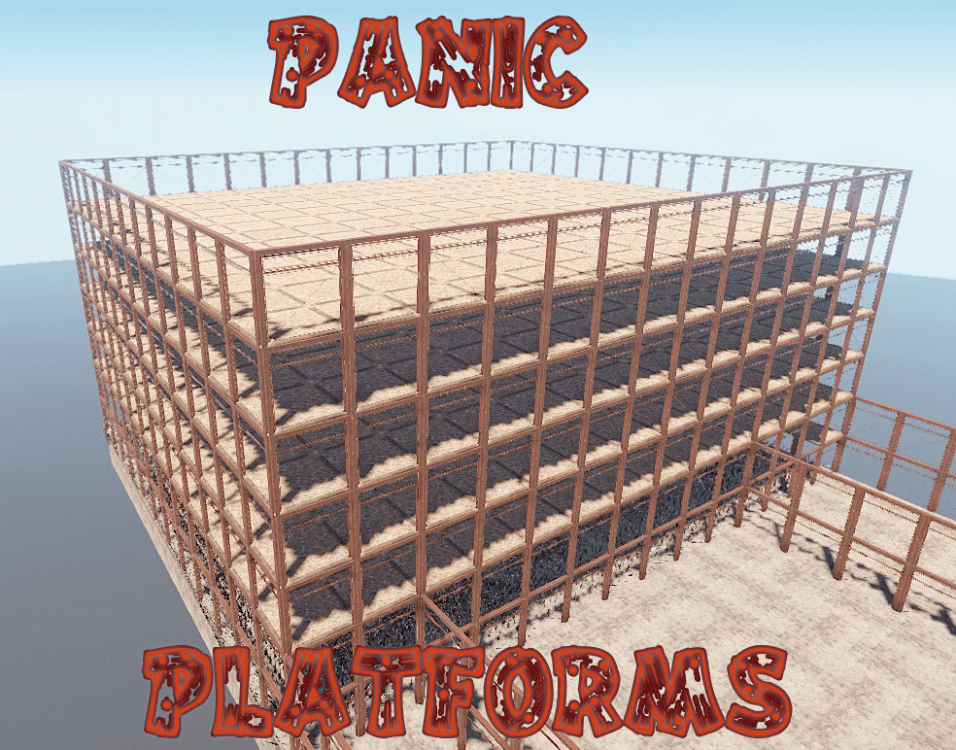
.thumb.png.e2b177a781b16c99c0389a9d118f0dbb.png)
.thumb.png.a43892b075883ddea9211aab4204df8f.png)
.thumb.png.73016e5160237ae24e94b9dd9f3692d3.png)




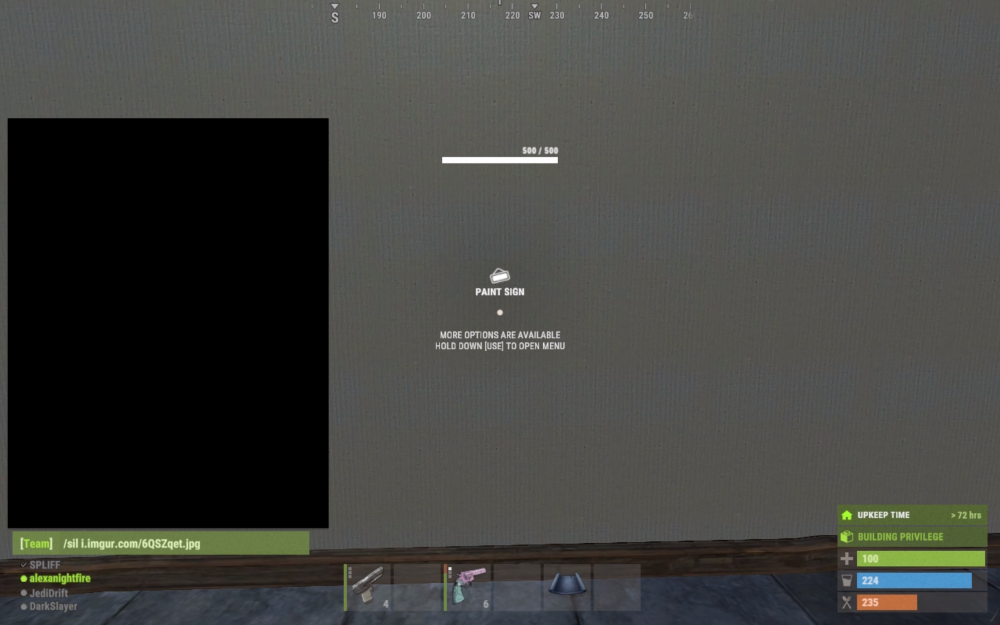
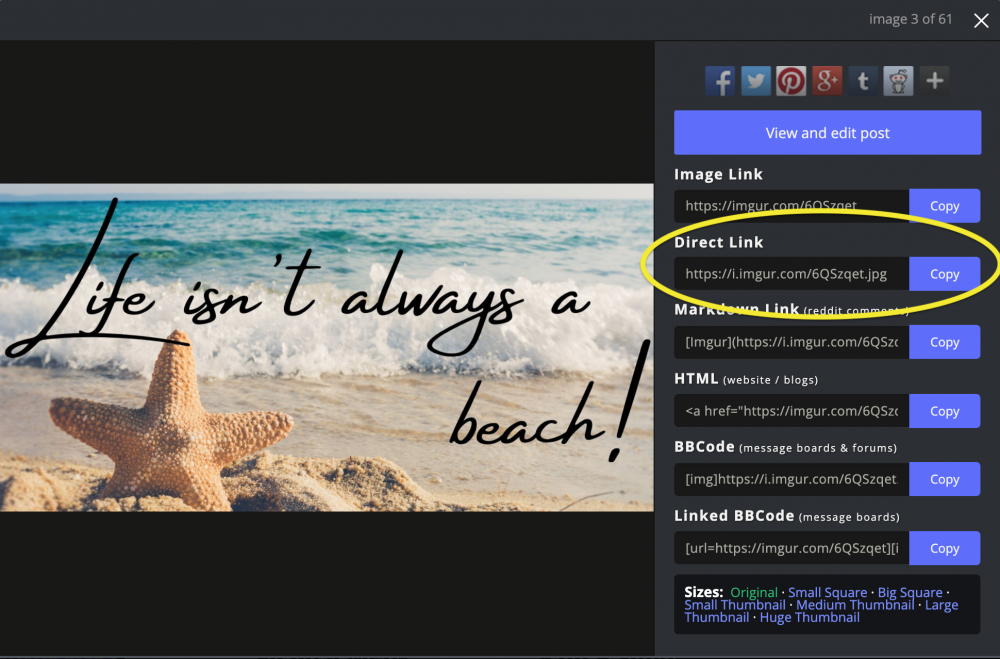


US Scourge Event: Pickle Roulette! June 2021
in Scourge PvE
Posted
Join us this weekend on US Scourge for some Pickle Roulette!
Sunday, June 6th at 8 PM EST!
Everyone is welcome to join !
Join us this weekend on US Scourge for some rounds of Pickle Roulette. This hilariously fun event is a classic RustEZ experience. If you enjoy pickles, eating pickles, and watching other people eat pickles, this is the event for you. Eat until you die, brag to your friends about dying fast, and win exciting prizes.
How The Event Works:
Prizes:
The top 3 finalists from each round will not only win prizes but will go head-to-head in a final round for even BIGGER, top-secret prizes!
*Prizes are transferable to other RustEZ servers upon request.*
Good luck everyone and have fun!